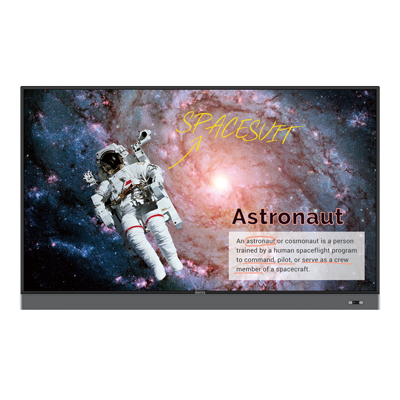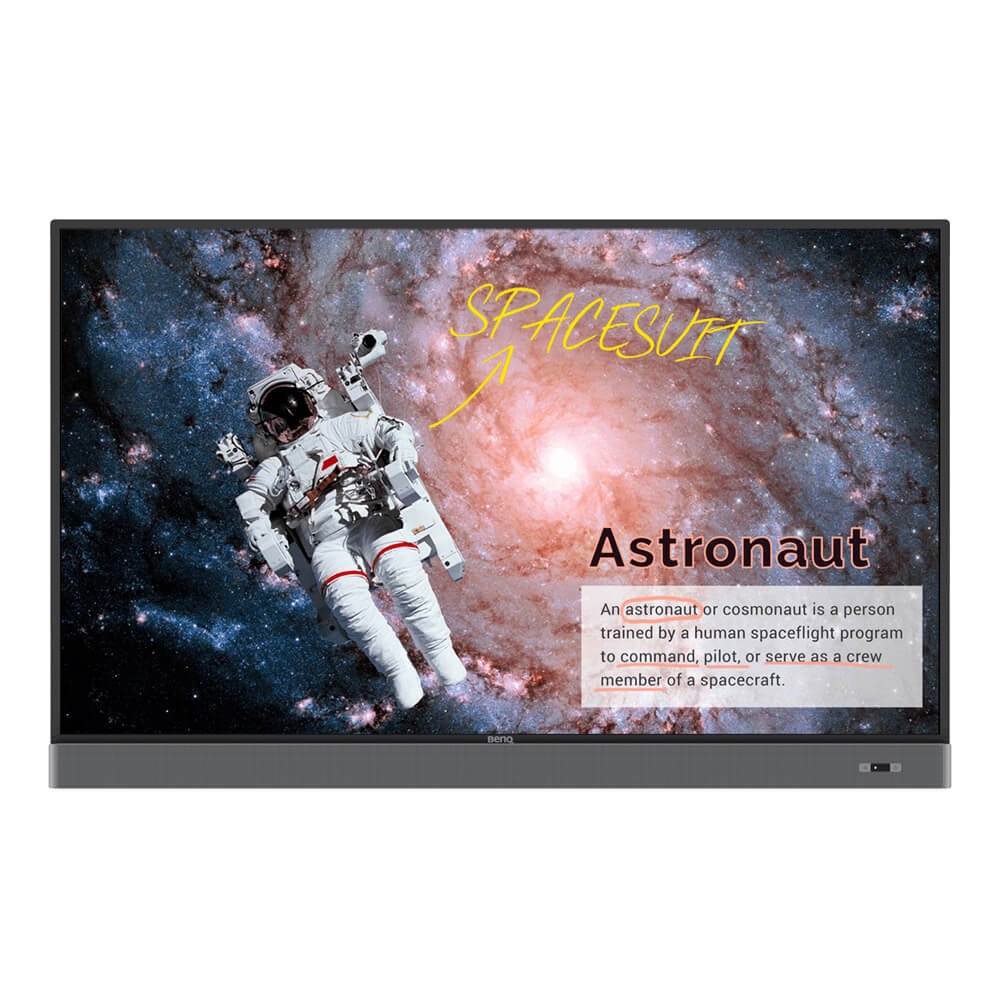How to Use BenQ RP Series Interactive Displays?
- BenQ
- 2021-06-11
We continue our series of how-to videos that explain the various features and uses of ClassroomCare interactive displays in the RM Series and RP Series. RP Series not only provides features that are available on RM Series, but also offers air quality sensors, smart eye-care technology, and germ-resistant screen. For more details regarding differences between the two series, please check the comparison table below. As before, we provide content and highlights for added clarity and context, so your school can make the best possible purchasing choice and later obtain the best value for your investment.
The RP Series empowers engaged, collaborative learning while promoting comfort and better health through various safeguards, like Eye-Care technology. BenQ interactive displays are more than superb platforms for teaching materials, they’re complete focal points for more productive and safer classes, and we’d like to show you how that’s achieved, from keeping eyes more comfortable to keeping you informed of in-class air quality. These features are the focus of the following video, whereas in the previous installment we looked more at tools for engagement and revitalizing learning.
Let’s watch the video and then go over the ways BenQ ClassroomCare RP Series interactive displays have the comfort and wellbeing of students and teachers built into their design.
Tap 'N Teach Multi Account NFC Access
As you saw in the video, several educators can use RP Series interactive displays as multiple accounts may be hosted on each device. Access is made easy and convenient with the tap of NFC-enabled cards. Alternatively, teachers can log in using QR codes or more traditional manual input of account credentials and passwords. BenQ offers a highly customizable and intuitive Account Management Solution (AMS) that helps teams of teachers access content quickly from cloud storage accounts, as well as personalize settings and tailor content to different classes and topics within each class.

Smart Eye-Care Technology
BenQ Eye-Care tech has a proven track record on interactive displays and much of our bestselling monitor lineup. The concept is simple but the implementation is quite comprehensive. In order to protect eyesight and increase comfort even during long usage sessions, we implement several measures to mitigate and prevent the main culprits behind eye fatigue. The RP Series offers Eye-Care technology that’s also found on our RM Series of interactive displays. This starts with an anti-glare panel, and moves on to flicker prevention through precision-timed screen illumination technology. RP Series interactive displays further boast blue light filtration. Blue light is a known source of eye strain when using digital screens, and our products keep it to a minimum. Passive infrared sensors activate low blue light and flicker reduction when users are nearby, or the features may be turned on permanently.
New, Upgraded Air Quality Sensor
As shown in the video, you can have a widget onscreen showing CO2 levels in the class. As high CO2 levels are unhealthy and contribute to drowsiness and reduced attention, this is definitely a good feature to have. The upgraded air sensor in RP Series interactive displays further measures PM2.5 levels, humidity, and the precise temperature within the class. All of these provide great info when looking to literally improve class atmosphere and promote better health for students and educators alike.
EZWrite Software Suite Boosts Cooperative Learning
Backed up by the above mentioned features, the software side of RP Series interactive displays thrives with the EZWrite platform. Loaded with productive and intuitive tools, EZWrite engenders group activities and cooperative learning, as it helps implement class gamification through fun activities. Kids from levels K to 12 all benefit and gain essential interpersonal, collaborative skills that are sure to serve them well in life. As we know, engaged classrooms are successful classrooms. And with EZWrite tools, it’s a lot easier for teachers to transition from simply providing knowledge to genuinely imparting and sharing knowledge through action. We have a video dedicated to EZWrite, presented by Melissa Fiero, Technology Integration Specialist with the Kankakee School District in Kankakee, Illinois.
RP02 Series and RM02K Series Interactive Displays are covered by 3 years warranty with on-site exchange
*Cloud Teaching Tools include:
- EZWrite digital whiteboarding and cloud annotation tool
- Instrashare screen mirroring software
- Account Management System
- Device Management Solution
- X-Sign Broadcast message broadcasting software
** Eye-Care Technology include:
- Blue light filter
- Flicker-free screen
- Anti-Glare Glass
- Smart Eye-Care includes proximity sensor
The fully-loaded RP Series offers myriad tools and technologies to help create more engaging, more comfortable, and healthier classrooms through a device that’s intuitive and simple to use. Interactive displays offer one of the most versatile additions to a class available today, and if you need additional info or guidance, please feel free to reach out and speak to one of our expert associates. We’d love to help you find interactive displays for your school.