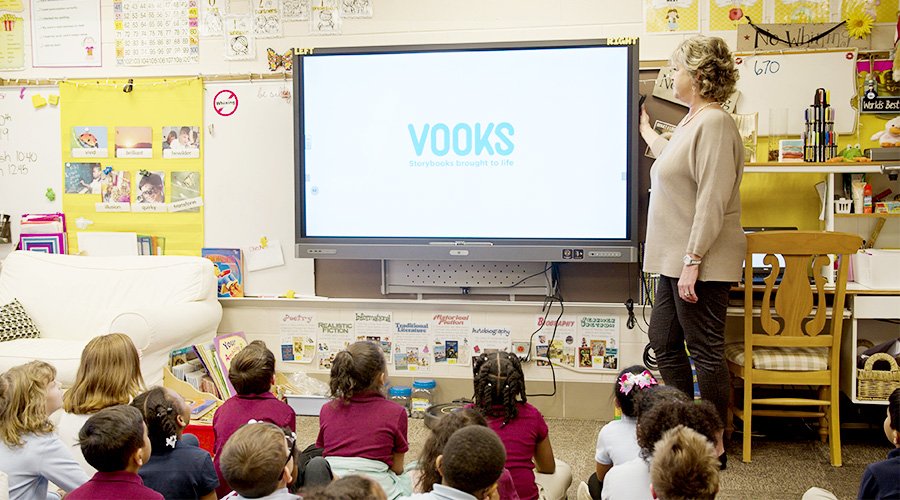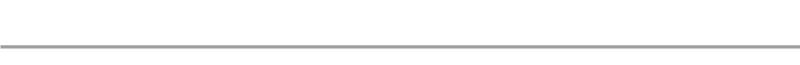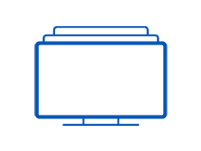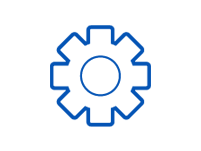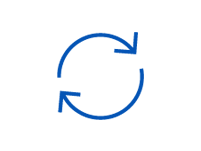BenQ.com
- 888-818-5888
- CoVid-19 Statement
Securing the Future with Quality, Healthy, and Flexible Learning with ClassroomCare™ Technology
All ClassroomCare™ interactive displays act as focal points for effortless, productive, and active learning, which includes hybrid classrooms! Inspire your students and provide unforgettable learning experiences with the latest technologies. Never before were classrooms as interactive, fun, safe, and flexible. ClassroomCare™ screens usher a new age in learning.
Teacher Tips 'N Tricks
BenQ Interactive Displays are one of the most exciting tools for modern, engaging teaching. Here is all you need to know about BenQ boards before, while, and after installing them in your classroom.
Avoid Digital Eye Strain With Smart Eye-Care Solutions
As students and teachers spend more class time using interactive screens, it is crucial to safeguard their eyesight. Extended exposure to blue light, flicker, and reflections causes eye strain, and may lead to damaged eyesight. BenQ displays feature low-blue light, flicker-free, and glare-resistant properties. We are fully committed to eye care.
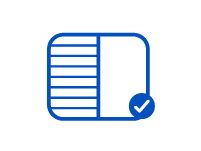
Flicker-Free
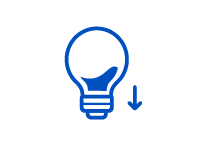
Low Blue Light
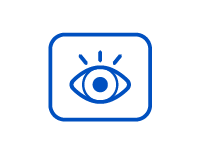
Anti-Glare

Premium Union of Interaction and Health

Carefully Balanced Engaged Learning for All