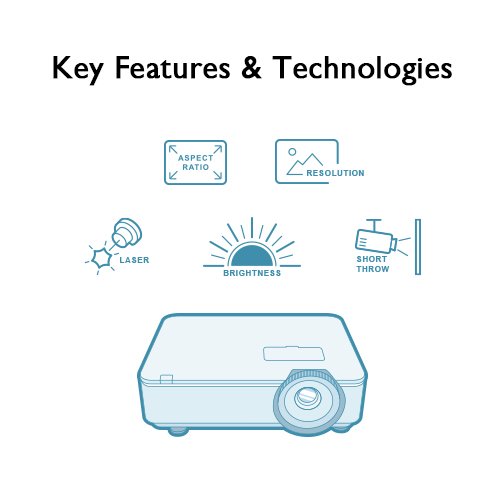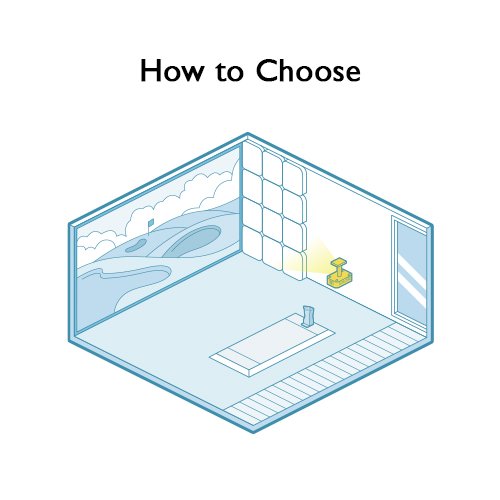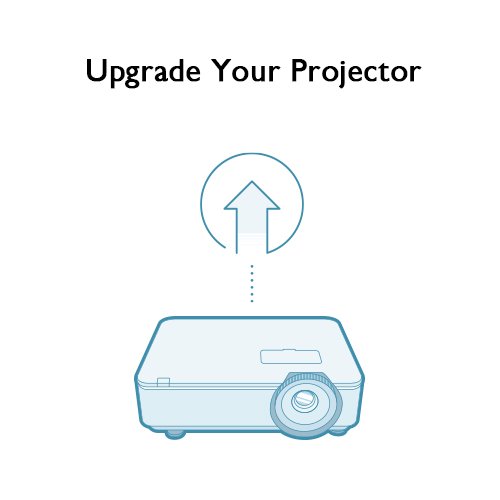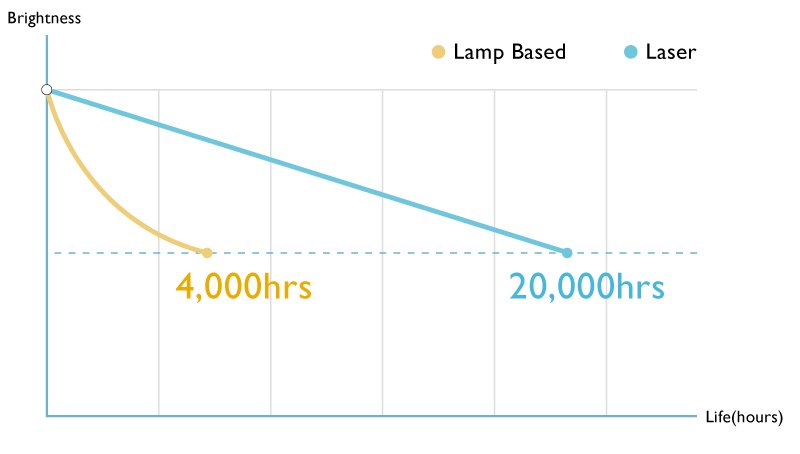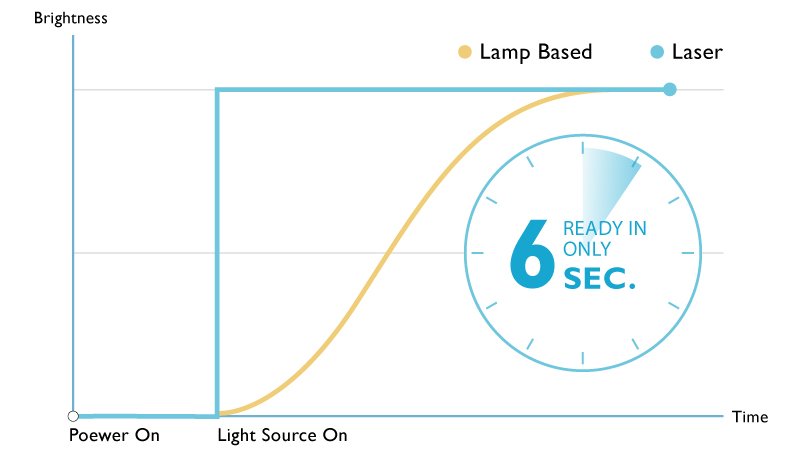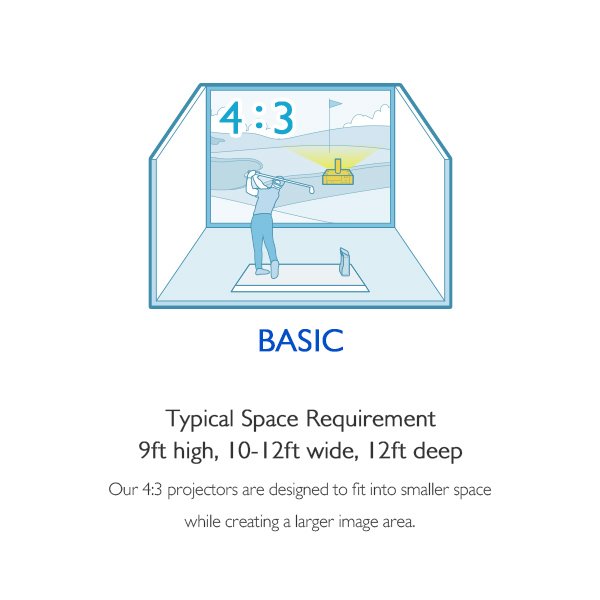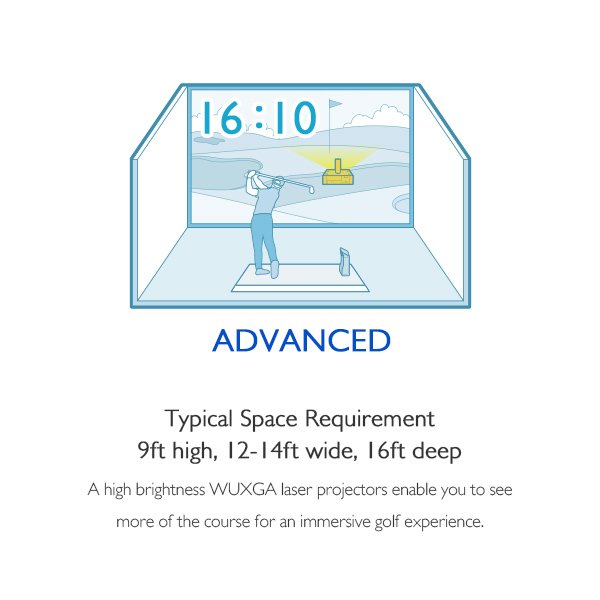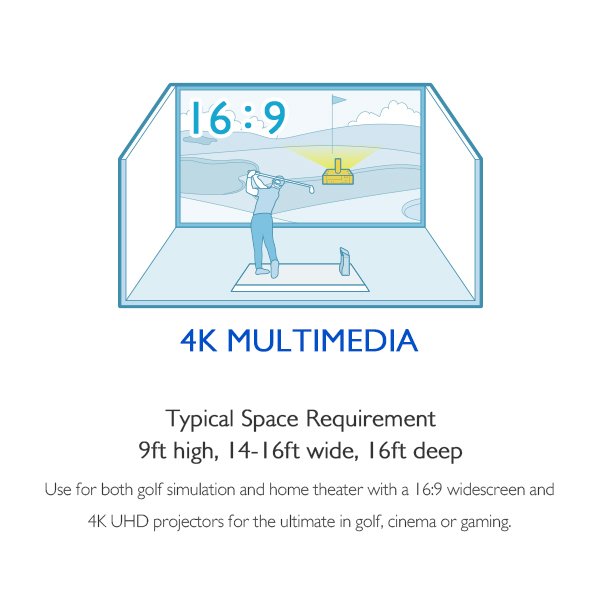Golf simulators are a great way to hone your game and play spectacular courses from your home. They allow you to work on developing your swing as well as fine tune your approach shot to the toughest greens without having to step outside. For the most realistic and immersive experience, a good projector is one of the most overlooked but essential parts of your setup.
Here we will cover everything you need to know about golf simulator projectors, the different options to consider, and how to choose the right projector for your setup. We also provide helpful tools such as our BenQ golf projector finder to assist you in finding the right model that will turn your garage or extra space into a virtual Augusta National, Torrey Pines, Carnoustie, or any other renowned course.
Aspect Ratio
The first thing to consider is the aspect ratio of the screen. For smaller setups, a 4:3 or square aspect ratio offers the most hitting zone in a small area. Projectors with native 4:3 aspect ratio (XGA) have lower resolution, but you can also setup a higher resolution projector to display in a 4:3 mode. A widescreen aspect ratio is more realistic and enables you to see a better view of the hole away from the fairway. Native 16:9 and 16:10 widescreen projectors offer higher resolution– and are easy to use as a home theater or large screen TV.
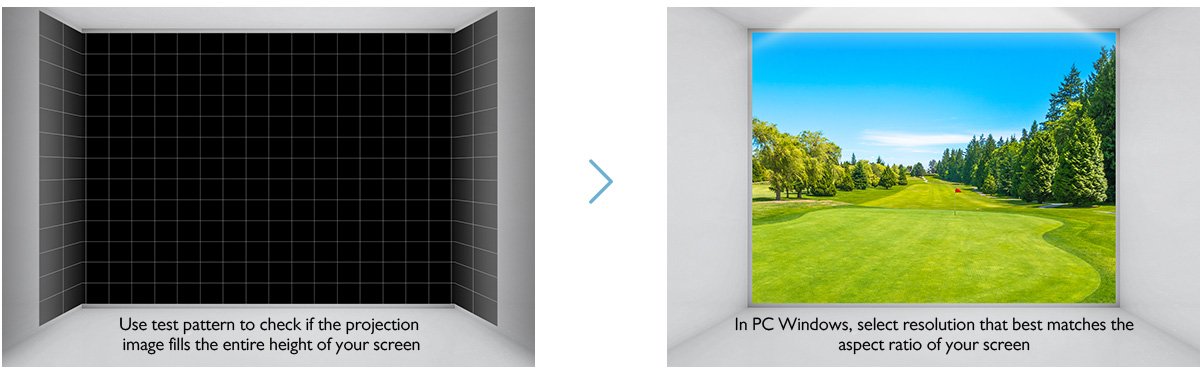
4:3 signal as projected by a 16:9/16:10 projector
Resolution
Resolution is what enables you to see the details on every tree and the subtle contours of a sand trap. The bigger your impact screen, the more important resolution becomes in creating a realistic image. Typically smaller systems will use 1080p or lower resolution, and WUXGA is used for mid-sized screens. For the best widescreen experience, a 4K projector will create an immersive image even on impact screen larger than 13 feet wide. This is especially important if you are using a high-end system simulators optimized for use with software such as E6 CONNECT or TGC 2019 that supports 4K outputs.
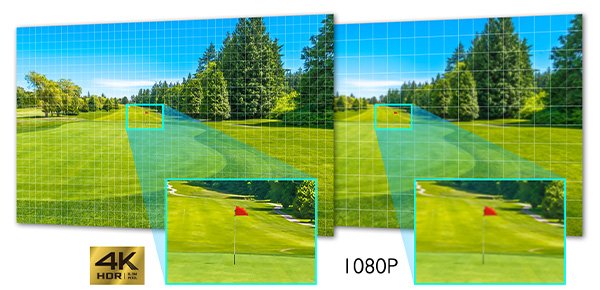
Projector Position
.The best mounting position for a projector is just behind and above the hitting area, roughly 4 feet behind the tee location, so the projector is away from the club path and sufficiently away from the screen to avoid being hit by a rebounding golf ball (and without a shadow).
.The “throw ratio” of a projector determines the distance needed for the projector to fill up your impact screen. You can use a online projector calculator to determine how far back the projector needs to be – or do the math yourself using the formula on the sidebar. For most home simulation setups you will want a “short throw” projector, which has a throw ratio around 1.0 or less.
Note: The right throw ratio is the distance from projector to the screen divided by the width of the image. One complication is that a throw ratio based on the 4:3 letterboxed image width of a native 16:9 or 16:10 projector is different from the projector's spec, which is based on the native aspect ratio. To figure out the throw ratio you need, you have to modify the formula for to use screen height instead of width.
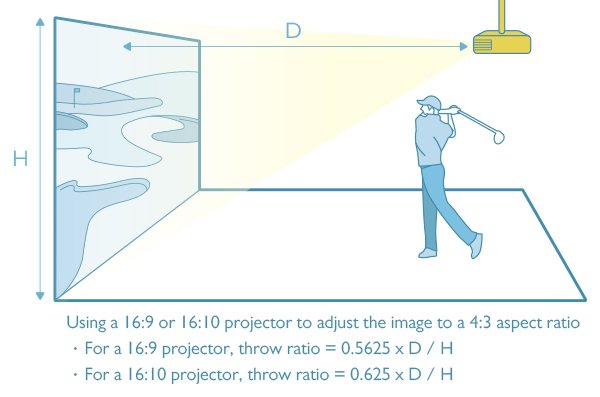
.Most projectors are either mounted on ceilings, on the floor in front of the impact screen, or to the side of the playing area using optical image correction tools such as lens shift and keystone correction. Some projector models have “digital shrink” which is helpful to mount the projector further back from the playing area – and reduce the image size so it doesn’t overfill the screen.
Basic (Easy Setup for Smaller Space)
Most popular lower cost golf simulator systems such as the Optishot,SkyTrak SIG8 Studio or SkyTrak SIG10 Studio, have a square or 4:3 screen setup which allows you to convert a room to an indoor playing area without taking up too much space. BenQ XGA lamp-based short throw projectors are an excellent match for these, since they use the latest DLP imaging technology, deliver good color accuracy, and don’t require cleaning or changing filters. These XGA models have a native 4:3 aspect ratio, but you can also use a 16:9 or 16:10 projector if you also want to use the projector for movies or games. You can also use a higher resolution projector to display in 4:3 mode right from the projector menu.
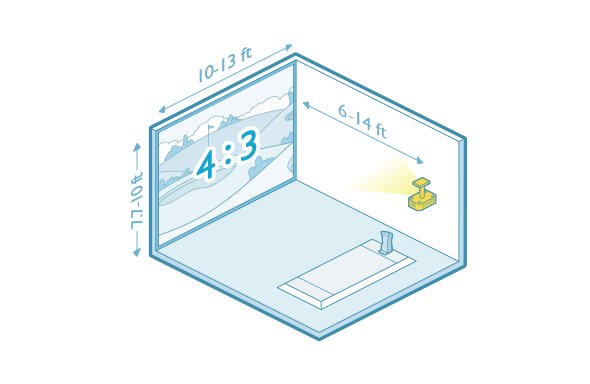
Set up your simulator room with a 4:3 impact screen to project a 144” (7.7x10ft)-193”(10x13ft) image by using 3000 lumen short throw projectors with throw ratios ranging from 0.6 to 1.1, placed within 6-14 feet from the screen.*
*Note: throw distance and on-screen image size vary by projector model. Please review the detailed specifications of each model prior to purchase.

■ Short throw placement outside hit zone plus no shadows with 0.69~0.83 throw ratio
■ Tilt adjustment with vertical keystone
*setup with 1080P resolution to display in 4:3

■ Short throw placement outside hit zone plus no shadows with 0.9~1.08 throw ratio
■ Tilt adjustment with auto vertical keystone

■ Short throw placement outside hit zone plus no shadows with 0.61 throw ratio
■ Tilt adjustment with vertical keystone
Advanced (16:10 Taller Image & High Brightness)
For simulators with larger impact screens, you need a brighter projector to ensure your picture doesn’t get washed out, as well as higher resolution to deliver a realistic look and feel. To make sure the image is bright enough on this big screen, you will need a 4000 lumen or brighter short throw laser projector with WUXGA resolution. The best projectors for higher end golf simulators such as Uneekor and GCQuad use a 10-bit color processing system capable of creating over 1 billion colors and for added realism. BenQ WUXGA laser projectors with golf mode render more detailed grassy areas, sand traps, and sky boxes to make it feel like you are there. Many traditional projectors focus on brightness instead of color accuracy, delivering an image that is bright enough to fill your impact screen but without compelling realism. Each BenQ laser projector delivers over 92% Rec 709 color accuracy, better than any other high brightness projector in their class.
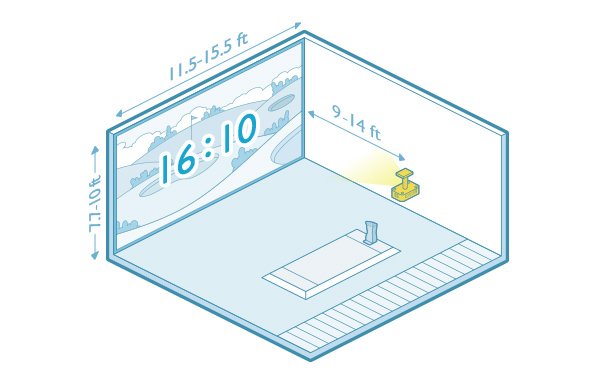
Build your simulator room with a 16:10 impact screen to project a 163”(7.7x11.5ft)-218”(10x15.5ft) image by using WUXGA short throw projectors with throw ratios ranging from 0.81 to 0.89, placed within 9-14 feet from the screen.*
*Note: throw distance and on-screen image size vary by projector model. Please review the detailed specifications of each model prior to purchase.

■ High brightness 5000 lumens
■ Short throw placement outside hit zone plus no shadows with 0.81-0.89 throw ratio
■ Off center mount made possible with lens shift
■ Projection alignment with 2D keystone and corner fit
■ Maintenance free performance with laser technology
■

■ High brightness 5500 lumens
■ Amazing color accuracy in golf mode
■ Short throw placement outside hit zone plus no shadows with 0.81-0.89 throw ratio
■ Off center mount made possible with lens shift
■ Projection alignment with 2D keystone and corner fit
■ Maintenance free performance with laser technology
4K Multimedia (Golf Sim/ Home Theater Combo)
For high-end golf simulator systems such as Foresight or TruGolf usually optimized for use with E6 CONNECT or TGC 2019 that supports 4K outputs, you want a projector that feels like you are actually at the course. For the best widescreen experience, a 4K projector will create an immersive image even on impact screen wider than 18 feet. BenQ 4K laser short throw projectors deliver an amazing 8.3 million pixels to the screen so you can see the stunning ocean vistas at Pelican Hill or the fog-shrouded trees at Loch Lomond with lifelike detail just as if you were there. The other benefit of this setup is that it can double as a stunning home entertainment area either for watching the Masters in 4K or streaming movies and games, for the new SimTheater application . BenQ 4K laser projectors have the home theater features you want, such as color accuracy and HDR support, turning your golf simulator room into a multifunction entertainment area when you aren’t practicing.
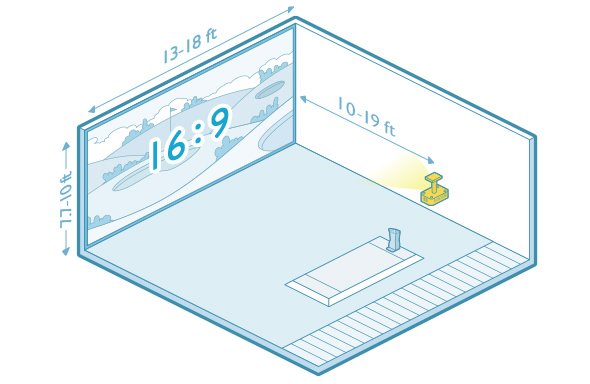
Choose a simulator room with a 16:9 impact screen to project a 177” (7.7x13ft)-236”(10x18ft) image by using 4K short throw projectors with throw ratios ranging from 0.8 to1.2, placed within 10-19 feet from the screen*.
*Note: throw distance and on-screen image size vary by projector model. Please review the detailed specifications of each model prior to purchase.

■ 4K UHD resolution with HDR enabled for lifelike golf sims and home theater
■ High brightness 5100 lumens
■ Amazing color accuracy in golf mode
■ Short throw placement outside hit zone plus no shadows with 0.81-0.89 throw ratio
■ Off center mount made possible with V/H lens shift
■ Projection alignment with 2D keystone, picture rotation and corner fit
■ Maintenance free performance with laser technology

■ 4K UHD resolution with HDR enabled for lifelike golf sims and home theater
■ Short throw placement outside hit zone plus no shadows with 0.9~1.08 throw ratio
■ Projection alignment with 2D keystone and picture rotation
■
Want to Talk to a Golf Simulation Projector Expert?
BenQ has trained staff to help you find the perfect golf simulator projector – within your room size and budget. To help you make the best decision, you can reach out to one of our experts to set up anything from a chat to a complete online demo, to help you find the right projector for your needs.