Keys to Creating an Immersive Golf Simulator
The larger your screen, the more important resolution is for you to see these details. With four times the resolution of a 1080p, 4K UHD delivers awe-inspiring clarity and crisply defined details that enable you to see all of the minute nuances on the latest 4K golf simulators courses. On a 10 foot wide or larger impact screen, the difference between 2.3 (full HD) and 8.3 million pixels (4K UHD) is amazing. One other benefit of 4K is that it allows your impact screen to double as an amazing home theater for movies or watching the Masters Tournament when you’re not practicing your golfing skills.

A quality golf simulator system requires enough light in the room to see the club path, strike angles, and ball spin to accurately track your shot. That means your projector needs to be brighter than a regular home theater projector. For a smaller screen with a square aspect ratio, a 3000 lumen short throw projector will provide enough brightness. For larger screens, most systems use 4000 or 5000 lumen projector to show bright and vibrant images in normally lit playing area.

Color accuracy is key to an immersive golf simulator experience. Why? The rye grass at Torrey Pines looks different than the fescue at Carnoustie or Bermuda grass at TPC Craig Ranch, so you want the grass on your simulator to look realistic– not like a strip of astroturf. The BenQ golf mode adds additional colors to the grassy areas, sand traps, and sky to look as realistic as possible. Each BenQ laser projector delivers over 92% of Rec 709 color accuracy – better than any other high brightness projector in its class.

While lamp-based projectors have traditionally been used in golf simulation kits, they are expensive to replace, and have a shorter life span. BenQ’s laser eliminates the hassle and cost of installing replacement lamps while providing long-lasting 20,000-hour life and beautiful color. You can also start playing right away without waiting for a lamp to warm up. Every BenQ laser projectors has certified IP5X-rated dustproof sealed engine that eliminates filters – perfect for a environment such as a garage or basement.
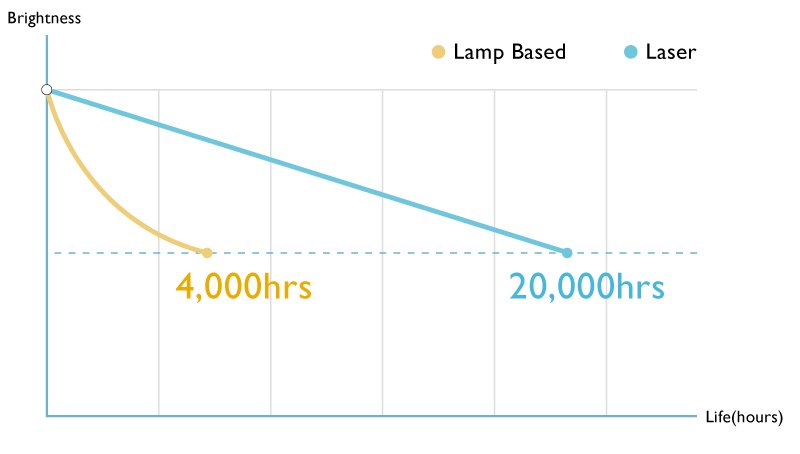
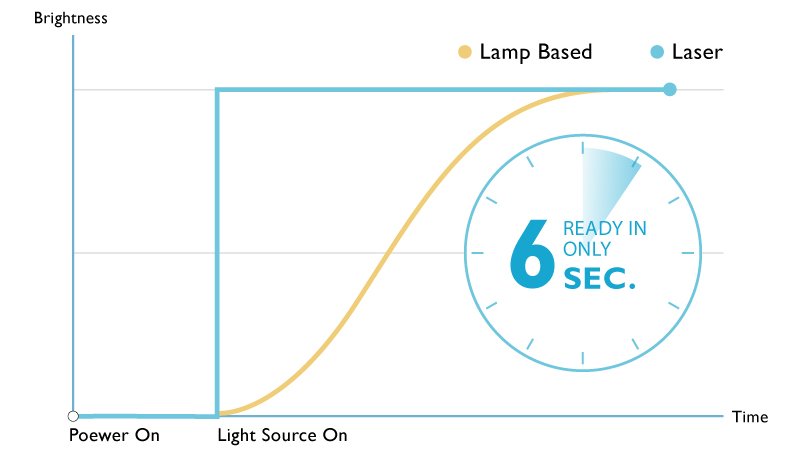
Highly Flexible Installation
For most golf simulation setups, a short throw projector helps you put the projector where it is needed to fill the screen – while being mounted safely outside the hitting area (and without a shadow). The best golf simulation projectors feature a short throw lens with optical zoom with throw ratios ranging from 0.5 to 1.1 that deliver a large picture without the expense of optional lenses.
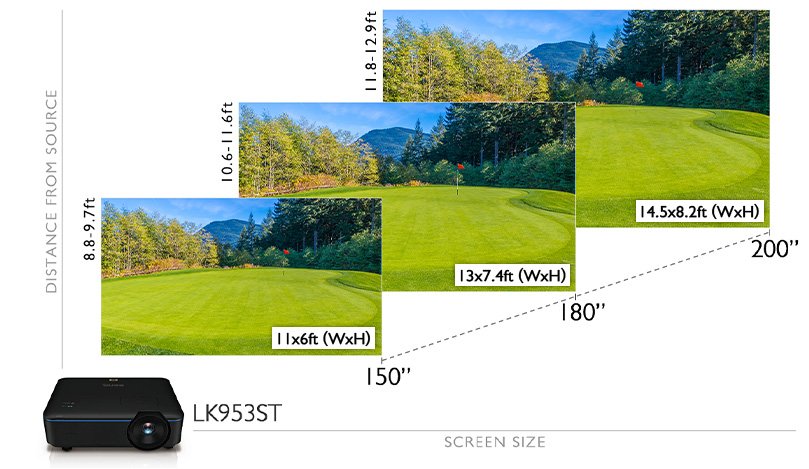
Lens shift greatly enhances installation flexibility, enabling you to easily adjust image to fill your screen – even if it is mounted off-center. A typical BenQ golf simulator projectors has both vertical and horizontal lens shift capability to enable you to mount your projector higher and to the side of the playing area if needed.
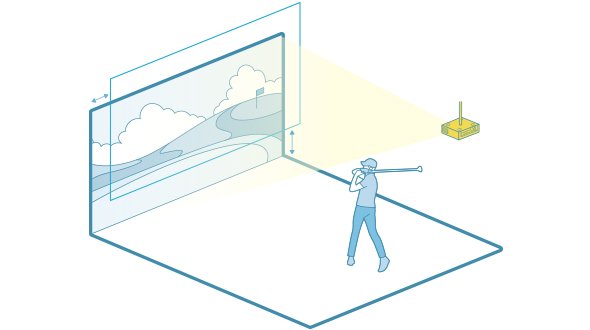
If your projector is tilted up or down – or angled sideways a bit to fill the screen, BenQ’s keystone correction will fix the geometry errors and look right. The 2D keystone correction software will automatically compensates for most projection tilting or sideways angles – making fine tuning your image a breeze.
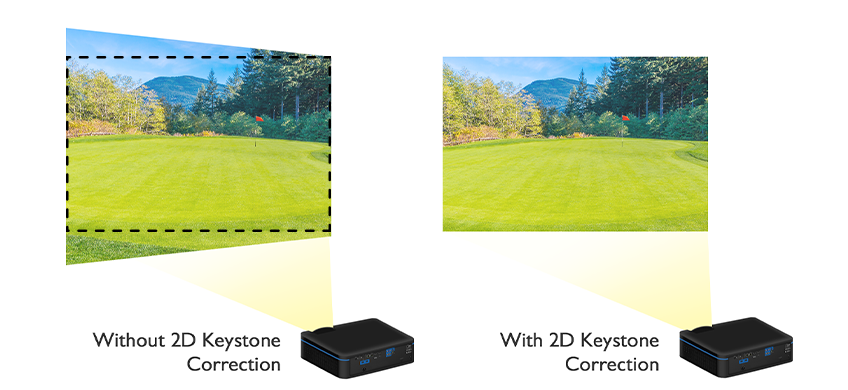
Sometimes your projector may need to be farther back from the impact screen to avoid the playing area – which could create too large of an image on your screen. Digital shrink provides image downscaling so that projection matches the screen. In spaces where the projector needs to be mounted farther away, digital shrink and offset are required to ensure crisp, edge-to-edge display that fills the screen just right.




























