A guide to help understand where and why projectors are placed in front or overhead in a Golf Simulator setup
What Are the Best Projectors for a Garage Golf Simulator?
- BenQ
- 2021-05-17

If you don’t have room inside your house for a golf simulator setup, many people have found that a garage makes an ideal spot for their indoor golf playing area. While you can always hit into a net, if you want to turn your garage into Pinehurst or Troon, then you will need a projector for your impact screen that is mounted in a safe place. With dozens of different projectors available, how do you pick the right one for your garage? Here are three options you may want to consider:
- Short throw lamp-based projector mounted on the floor
- Ceiling mounted laser projector with a short-throw lens
- A laser projector mounted on a cart that uses lens-shift to fill your screen
One thing to consider is that in addition to using your garage for golf simulation, many of the nicer projectors can enable your impact screen to double as a giant 11-foot wide television – perfect for watching the Masters. Let’s take a look at the basics of these three options that will enable an easy installation – and keep your projector from being damaged from a wayward ball (or club).
Floor mounted short throw projector
This least expensive way to put a projector into a protected closure in front of an impact screen for a garage golf simulation setup, especially for smaller setups and those using traditional 4:3 aspect ratios. These enclosures have a ramp-type design that deflects any “worm burner” shots up into the screen and has ventilation to keep the projector from overheating. The power and video cables are run under the floor mat, also saving installation costs.
You will want a “short throw” projector that will fill the entire screen from only five or six feet away from the screen. Most lamp-based projectors can fit inside these enclosures – and are very affordable. If you are using a smaller set up with a square screen, then you will want to look at the $600 BenQ MX825ST, which is set up for a 4:3 square screen aspect ratio and has a special lamp that will output 3300 lumens using SmartEco lamp technology that will enable the lamp to last up to 15,000 hours. If you want a widescreen floor-mounted setup, you will want to consider the $799 BenQ TH671ST, which has a widescreen aspect ratio and 1080p resolution with a short-throw lens.

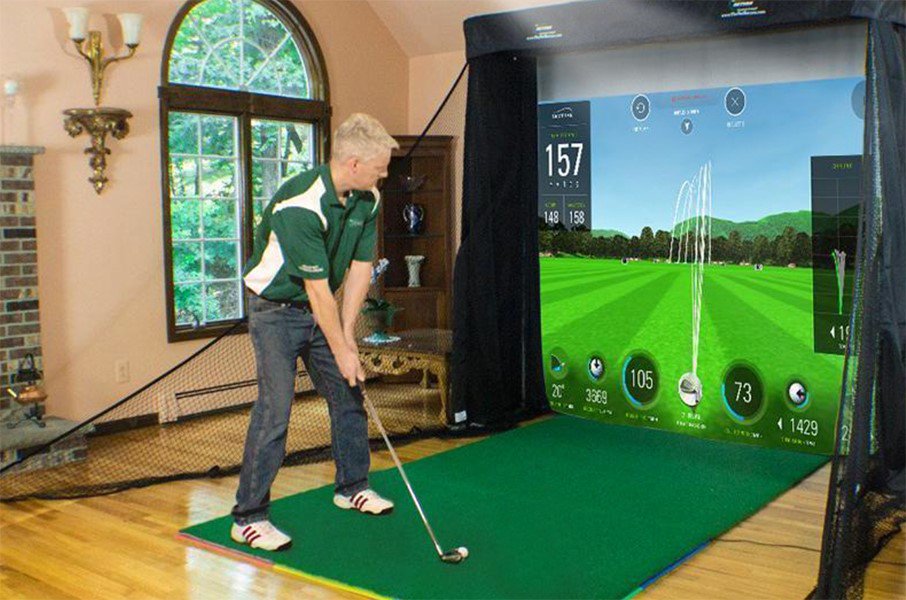
Short throw laser projectors with a ceiling mount
The bigger your impact screen – the more immersive your garage will become. In the past, a projector with enough power to light up a large screen 10 feet wide cost a fortune – and required lots of expensive lamps to keep running. Today, a laser projector with higher resolution is about the same price as high brightness lamp projectors were a few years ago. And once you have seen your E6 golf course on a 5000-lumen laser projector at 4K resolution, it is stunning. A ceiling mount is more complicated, but if your ceiling is tall enough for your driver to swing, a short-throw laser projector should work in your garage.
The two most popular laser projector models with this setup are the BenQ LK953ST projector, which is a true 4K projector (UHD), and the LU835ST, which has a similar setup but lower resolution with 2.4 million pixels on a WUXGA DLP chip.
Ceiling or cart mounted using regular throw projectors with lens shift
The third option is for a larger garage setup where you have a high enough ceiling for your projector to be mounted well above and behind the player (such as a two-car garage that is set up sideways), or when you are setting up the projector in a cart. For these setups, you can use less expensive regular throw projectors that have lens shift that enables the projector to adjust the image vertically and horizontally to enable you to have the projector above – or to the side of the playing area.
For example, the $1699 4000 lumen BenQ LU710 laser projector is ideal for a cart-based system with 30 degrees of horizontal – and vertical lens shift – while delivering home cinema color accuracy that brings out every detail of the course. For a commercial space with a higher ceiling, the 5000 lumen BenQ LK952 projector offers true 4K resolution with a 60-degree vertical lens shift and a 23-degree horizontal lens shift that enables you to set the projector well above and behind the playing area without creating a shadow.
Which projector is right for me
If you are looking for a projector that fits your budget and works in your garage, then check out the table below for some popular models that might be right for you.
| Floor Mount | Ceiling Short Throw | High Ceiling or Cart Mount | ||||
Floor Mount | Ceiling Short Throw | High Ceiling or Cart Mount | LK952 | |||
Brightness | Floor Mount 3,500 Lumens | 3,000 Lumens | Ceiling Short Throw 5,000 Lumens | 5,100 Lumens | High Ceiling or Cart Mount 4,000 Lumens | 5,000 Lumens |
Aspect/Resolution | Floor Mount 4:3 XGA | 16:9 1080p | Ceiling Short Throw 16:10 WUXGA | 16:9 4k UHD | High Ceiling or Cart Mount 16:10 WUXGA | 16:9 4K UHD |
# of Pixels | Floor Mount <1 Million | 2.1 Million | Ceiling Short Throw 2.4 Million | 8.3 Million | High Ceiling or Cart Mount 2.4 Million | 8.3 Million |
Lamp Type | Floor Mount Lamp | Lamp | Ceiling Short Throw Laser | Laser | High Ceiling or Cart Mount Laser | Laser |
Est. Street Price | Floor Mount $607 | $799 | Ceiling Short Throw $3999 | $4899 | High Ceiling or Cart Mount $1699 | $4499 |
BenQ has trained staff to help you find the perfect golf simulator projector – within your room size and budget. To help you make the best decision, you can reach out to one of our experts to set up anything from a chat to a complete online demo, to help you find the right projector for your needs.
You may also like
-
Trends & Knowledge
What is the best place to mount a golf simulator projector?
2021.05.17 -
Trends & Knowledge
What are the best projectors for the Uneekor golf simulator system?
Looking for help finding the best projector to pair with your Uneekor launch monitor? This helpful guide will help you in your selection
2021.06.08 -
Trends & Knowledge
What is the perfect golf simulator projector for SkyTrak?
The best projector for SkyTrak Golf Simulators for any budget
2021.05.17 -
Trends & Knowledge
Why a 4K laser golf simulator projector is the best choice?
Learn why a 4K projector is the only way to properly simulate your favorite course. From the way the flag is blowing to how the green lies, every detail matters.
2021.05.17 -
Trends & Knowledge
How much does a golf simulator projector cost in 2022?
How throw ratio, resolution, brightness, and light source impact the cost of your golf simulator projector and your different options depending on your budget
2022.03.03 -
Trends & Knowledge
How to pick the right golf simulator projector?
What to look for in a projector when choosing the perfect one for your golf simulator
2021.05.17