

Making sure your projector runs the most up-to-date Android TV version is strongly recommended and offers benefits from improved features, better app performance, and bug fixes. For more details about system update instructions and improvements, please read through the following:
Before system update
• Stable power connection required for system upgrade.
• Please connect your Android TV system to the internet to receive the latest firmware.
• Carry out system update by following the instructions.
Bug and feature Improvements with v00.02.00.07 (Android 10)
• Fixed lag and improved freezing in Hulu
• Fixed cracked screen while playing live channels on YouTube
• Fixed light bar issue at the bottom of the screen for iQiYi
• Fixed flickering issue when watching HDR10 on Amazon Prime Video
• Improved and reduced system sound when Bluetooth speaker mode is enabled and connected
• Improved volume adjustment when Bluetooth headphones are connected
• Improved Bluetooth stability
• Added HLG support
• Added upgrade notice for remote control
Download and update system firmware
The process to update the firmware varies. Follow instructions accordingly.
Step1: Go to “Settings”
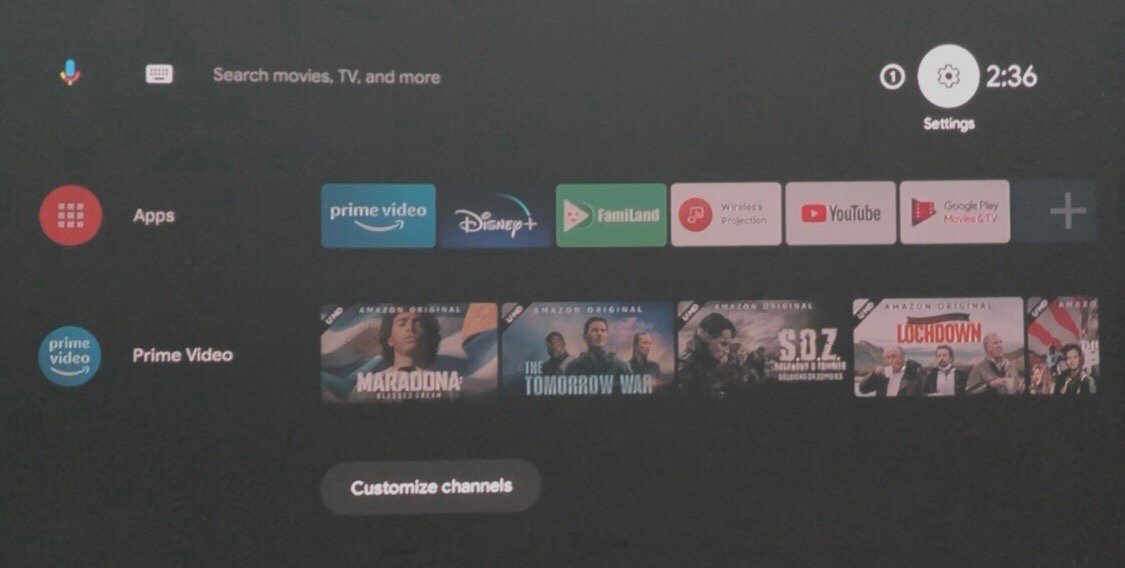
Step2: Select “Device Preference” > “About” > “BenQ System Updates”
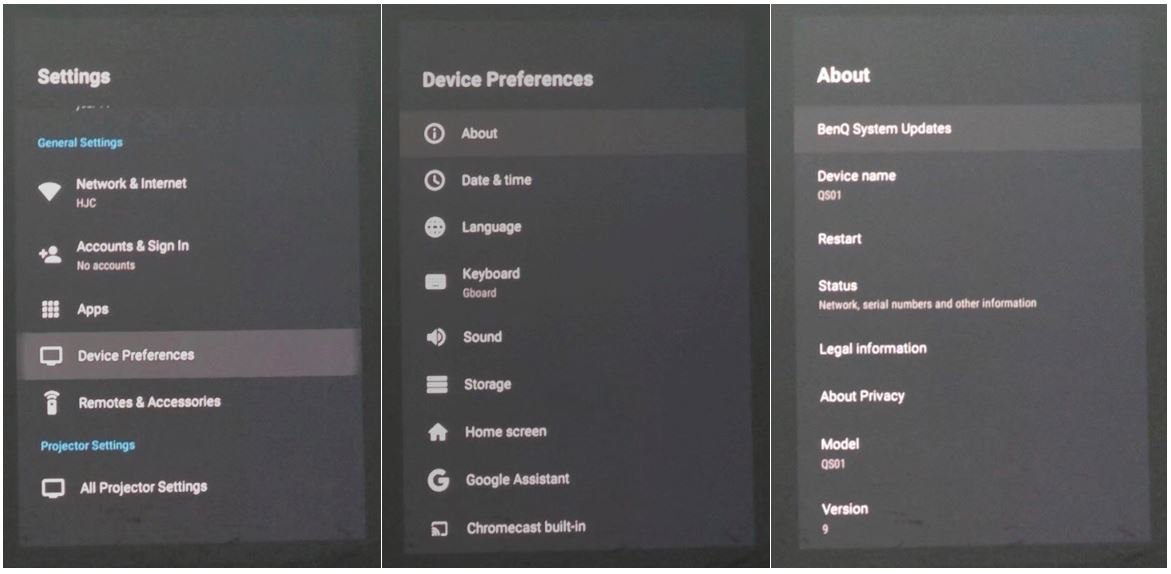
Step3: Click “Download”
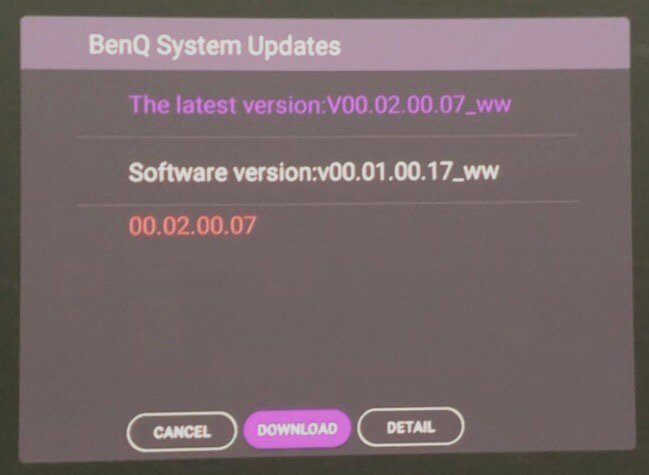
Step4: Click “Start Update”
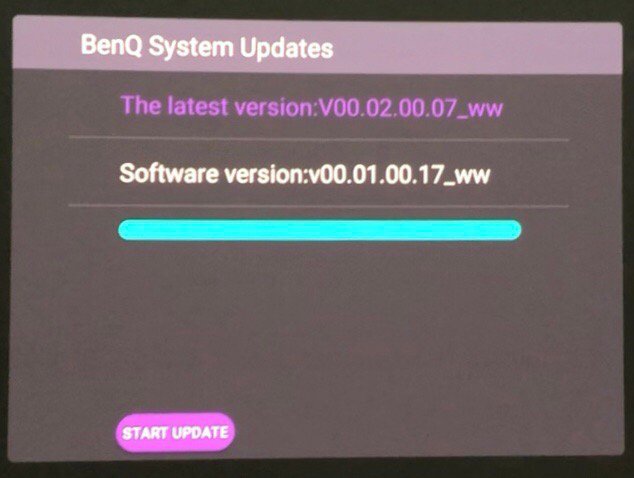
Step5: System will reboot itself once upgraded
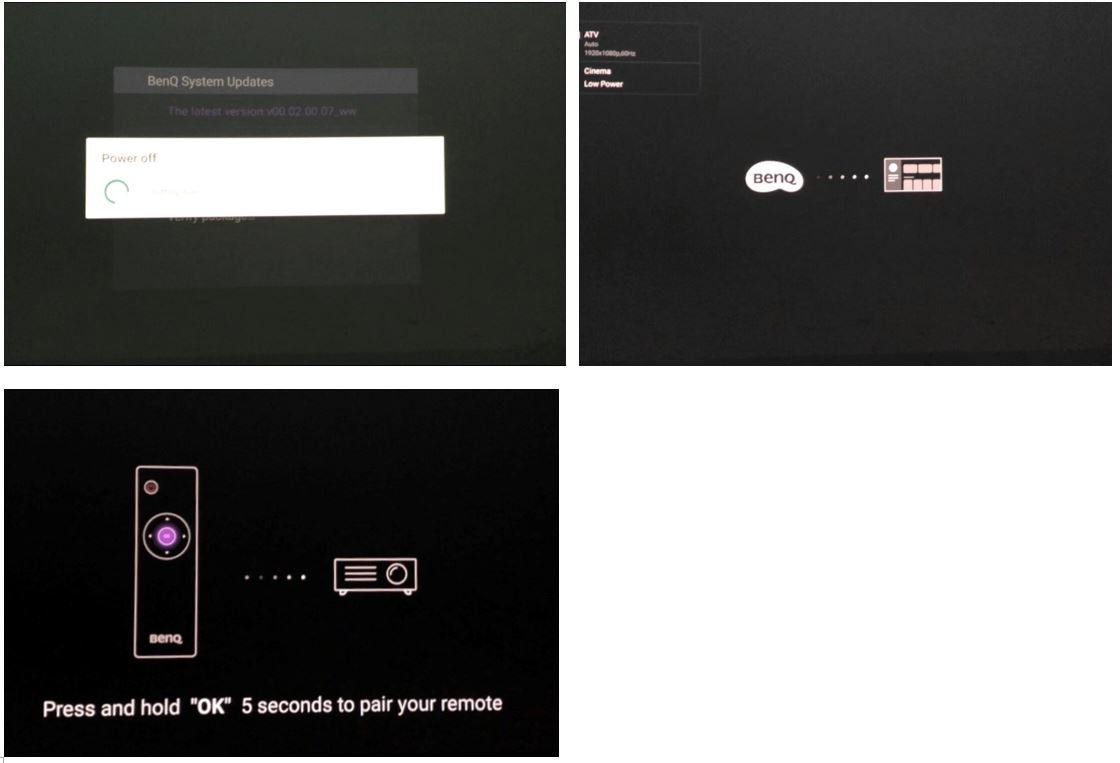
After system update
Reconnection and reactivation after system update are required for Bluetooth devices, remote control pairing, wireless projection, and internet connectivity (for wireless connections).
Note
Screenshots provided are for reference only. Actual screens might differ slightly according to your country, model, or firmware version