


There has been a lot of progress made in computer monitor design lately. They have grown bigger, and at the same time, wider. That’s great for video editors, desktop publishers and animators. For web programmers and app developers, though, not so much.
Take a web page for instance. Viewing it on a widescreen (landscape) monitor may allow you to super-size it, but at some point you’ll have to spin the old scroll wheel to see the rest of the story. Web pages are meant to be moved up and down. A wide monitor may let you view multiple pages side by side, but you will still have to scroll.
Web pages are meant to be viewed in an upright, vertical (portrait) position. They are the digital equivalent of a newspaper. How are newspapers presented? Portrait. Sure, you can open it wide and put two pages in your field of view, but you still have to look up and down to see all the content.
A monitor that can turn to portrait mode may have more benefit for your workflow than you think.



There are many benefits of working with a vertical monitor, and they all boil down to one thing – more space. Turning their view 90 degrees developers can see more lines of code. Veteran code crunchers will say their portrait monitors can display as many (or more than) 84 lines of code. The landscape view shows them somewhere around 46. That’s an increase of some 82% by flipping their monitor on its ear.
Some people opt to use two landscape monitors side-by-side. While an option, this setup doesn’t really show them as much as they think it will. A great alternative of the dual monitor setup is to have one portrait next to a landscape one, or one landscape monitor between two portrait ones.
Computer monitors grew more and more widescreen for mostly one reason: content. The rise of streaming services like Netflix, Hulu and Amazon Prime drove people to consume this internet-based programming on internet-connected devices. For most people that meant their Mac or PC. Now there are smart TVs with built-in apps to handle that content and monitors can concentrate on…code. And TV, too!
It’s unknown who was the first to flip their monitor into a portrait mode. What is known, however, is a bunch of people jumped on the bandwagon. It really comes down to the type of content you work with. Viewing long, narrow content on a landscape monitor leaves a lot of white space on the sides. Lots of untapped monitor real estate. Viewing long, narrow content on a portrait monitor cuts out the unused space and enables you to concentrate on your content.Portrait monitors have advantages, for sure, but there are some drawbacks as well.
Some find a flipped monitor too tall. Unlike landscape, which requires a wider field of view, portrait requires a narrower gaze. Finding a “sweet spot” in the center of a portrait monitor is harder. We are used to scanning from right to left and back on landscape monitors, where portrait ones make you look up and down. A variable height desk is a good solution for this.
Ironically, a lot of websites are designed on portrait monitors, but designed for landscape ones. They are scaled for the wider view which sometimes requires you to scroll left and right to view the content.
BenQ monitors in the DesignVue line (PD series) and the PhotoVue line (SW series) offer great options for coders and designers, with the ability to easily turn into a portrait mode. Some of them even auto-rotate the image to the portrait mode and back again when flipping to landscape.

An extensive range of height, tilt, pivot, stroke, and swivel adjustments customize your workstation for the perfect fit. When used in portrait mode, PD2500Q’s smart screen orientation sensor auto-rotates source content to display images in full context.
Improve your workflow and enhance productivity by switching to DualView to showcase designs in two modes simultaneously (e.g. sRGB and CAD/CAM) side-by-side without the need for two screens.
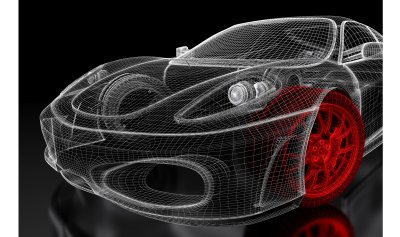
CAD/CAM Mode offers superior contrast for lines and shapes in technical illustrations.

Animation Mode enhances the brightness of dark areas without overexposing bright regions and provides 10 levels of display brightness to bring out every subtlety clearly in any ambient lighting.

Darkroom Mode adjusts image brightness and contrast for superb clarity and sharp details, creating the optimal setting for work in darkened post-processing environments.

The BenQ 4K PhotoVue photography monitor SW271 is a photographer monitor with IPS technology for photo editing and excellent 99% Adobe RGB color space.
The SW271 uses the latest USB-C™ port to transmit video and data with only one cable. So you can do the hardware calibration with ease. The USB-C™ port smoothly displays brilliant 4K contents and offers an up to 5Gbps transfer rate.
Affordable, professional equipment like the SW240 is ideal for those who are beginning or looking to further their photography career. Accurate, factory-calibrated, out-of-the-box color means you can get set up quickly, easily, and more cost-effectively; leaving you more time and money to perfect your craft.