

For nearly two decades, the God of War franchise has been exclusive to PlayStation consoles. But over the last couple of years, Sony has moved to bring some of its big titles to PC. First was Horizon Zero Dawn in 2020, then Days Gone in spring 2021, and now at the beginning of 2022 we have 2018’s God of War remake by Santa Monica Studio coming to PC.

...
The good news is that this is an excellent conversion that runs and looks great right from day one, unlike many titles that require a bunch of patches to become truly enjoyable. The tale of Kratos and Atreus journeying across Midgard and beyond looks spectacular, and we have some thoughts on the PC version we’d like to share.
Provided you have the proper hardware in your PC, this is the ultimate version of the acclaimed game. We played it back in 2018 on PS4 Pro and it was impressive, but not like this. God of War PC runs in native (not upscaled or checkerboarded) 4K 60Hz with ease, and we’ve noticed framerates very close to 120Hz, as well.
To ensure a more stable framerate, you can turn on NVIDIA DLSS (deep learning super sampling) to intelligently upscale the game from a lower render resolution to a higher output pixel count. While with DLSS off we still had very good results, we must admit that using the DLSS balanced profile resulted in nearly indistinguishable visuals compared to native 4K, but with a frame rate more consistently closer to our 120Hz target.
DLSS is a game changer here, and God of War is perhaps the best implementation of the technology we’ve seen yet. Previously, Remedy’s Control impressed us, but God of War exceeds even that technical marvel.
If you have a good 4K gaming monitor with a 144Hz panel, like the MOBIUZ EX3210U, then you should invest in a similarly up-specced graphics card to make full use of your display.
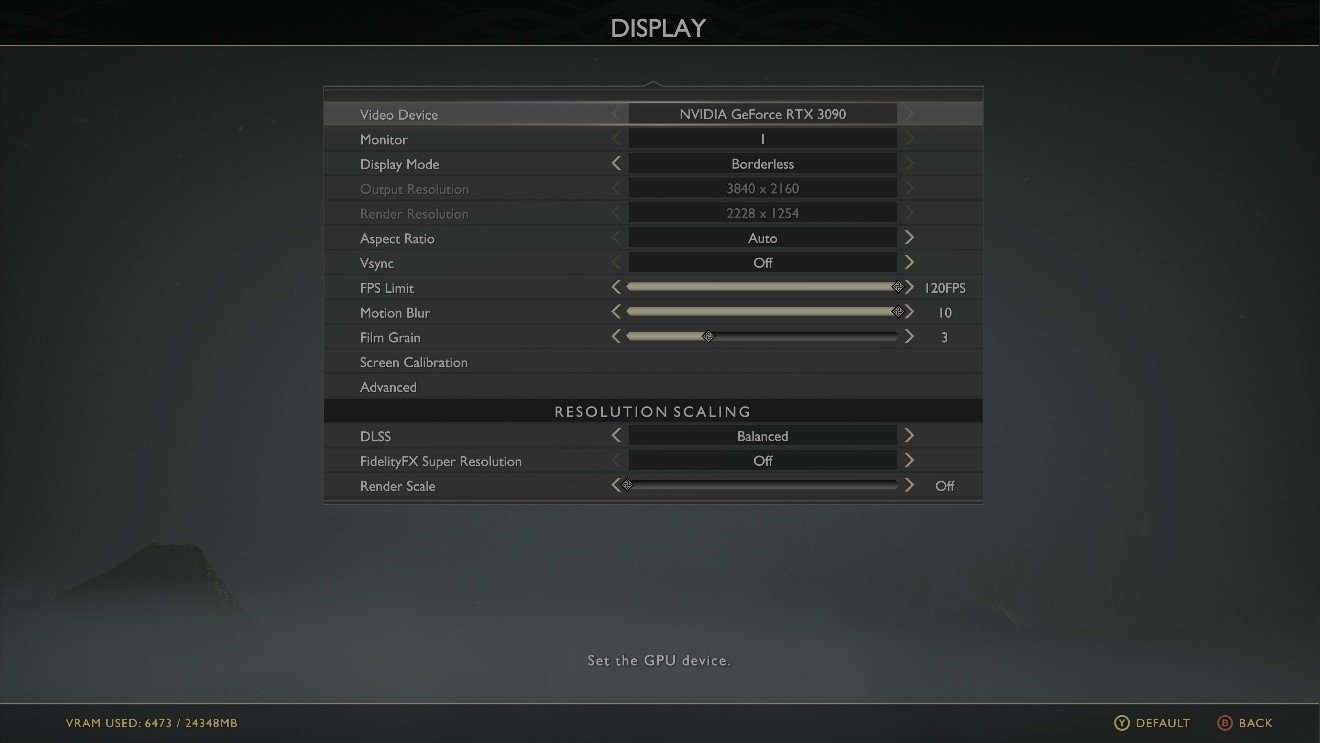
The PC version of God of War has its own HDR engine and it works superbly with the improved HDR performance of Windows 11. While on PS4 Pro the HDR effect was a bit subdued, here you get excellent brightness and detailed dark scenes, with bold colors.
The EX3210U we tested the game on has DisplayHDR 600 peak brightness, which isn’t over the top, but looks excellent. From most of our observations, Windows 11 collaborates best with displays at around 500 nits in gaming, so you don’t necessarily need a DisplayHDR 1000 monitor or anything like that.
You can check the recommended hardware requirements on every official storefront, but we can tell you right now that an eight core CPU is a must, as is a graphics card such as an RTX 2080 Ti, RTX 3080/3080 Ti, or an RX 6900 XT. We also recommend at least 16GB of system RAM.
This is to get 4K at over 60Hz and close to 120Hz in ultra settings with DLSS set to balanced. If you prefer 1440p, of course hardware demands lower and it’s much more likely you’ll hit 144Hz or even 165Hz, depending on the settings you opt for. As a side note, this is the first time 1440p is possible for God of War, because Sony have yet to implement QHD on any PlayStation console.
...
Yes, and very well.
...
From what we’ve seen, everything adjusts perfectly for ultrawide resolutions.
...
If you prefer a nice 1000R monitor to give you better viewing angles and slightly more depth of view, then go for it.
...
...
God of War looks spectacular on a massive screen with its big set-piece action segments and dramatic scenery.
...
A good 4K 60Hz low-latency gaming projector like the BenQ TK700STi is the perfect platform for hooking your PC up to if you want to get wowed by God of War on a 120” screen.
...
It supports the beautiful HDR of this game and has superb built-in audio to make the most of every sound effect and line of dialogue.
...
Especially the banter between Kratos and Atreus!