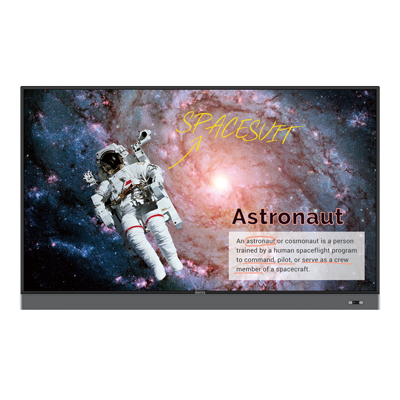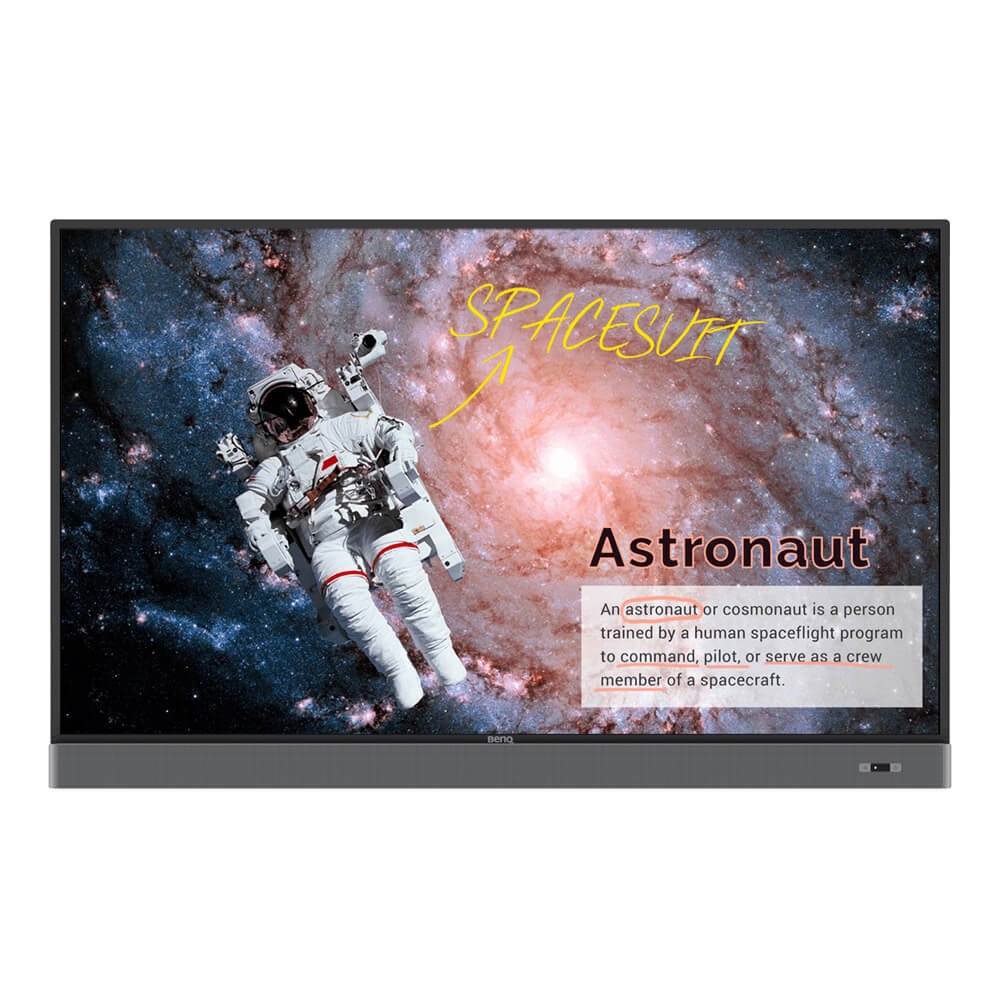5 Top Challenges of Blended Learning Solved with BenQ Interactive Displays
- BenQ
- 2021-03-26
Blended and hybrid learning grow in popularity and utility as time goes on and circumstances call for new forms of teaching. But with them arrive challenges as the importance of new educational technology for blended classrooms grows as well. Tools such as interactive displays help overcome hurdles by offering focal points for hybrid learning that bridge the proverbial digital divide as it exists between students from different locations and circumstances. Interactive flat panels (IFP) such as those made by BenQ further enhance blended learning by promoting fun gamification techniques that increase student engagement. Thanks to an always-online and connected design, interactive displays assist in tracking student performance and attendance, whether in-class or from home.
Let’s look at the most urgent challenges facing the implementation of blended learning and how new ed tech helps you tackle each.
Without evaluating which are the right tools for your school, you may end up overspending and facing a major efficiency crisis. The wrong tools bring with them an unnecessarily steep learning curve, which means students and teachers spend more time figuring out how to use them than actually learning. And relying on a whole bunch of devices and tools rather than a consolidated solution not only costs a lot, but causes a literal mess. Cables, connectors, manuals, and adapters. That’s not something you want.
Solution:
Interactive flat panels, or interactive displays, fold numerous functionalities into one neat platform. You get a large and clear display, cloud connectivity to enable blended learning collaboration, and most of the apps you need pre-installed. That includes video conferencing, video players, browsers, plus even educationally-minded games (here are top 10!). And you can easily install more right onto the display, which isn’t just a screen, it’s essentially an all-in-one computer. Think of it as a really smart, really big tablet.

Educators and administrators often field questions about the efficacy of blended and hybrid learning. In fact, many educators prefer in-person teaching, which is understandable, because that’s been the norm since the beginning of education. The online or digital aspects of classes often go unnoticed or get treated as a minor distraction, leading to valuable resources and opportunities getting wasted and poor return on investment when buying new ed tech. Because online learning and teaching often don’t get the same level of attention as traditional teaching, educators may overlook digital training while students treat digital assignments as optional and regularly don’t bother doing those.

Solution:
This is a complex issue, and while technology can help, it cannot completely resolve the matter on its own. We can help by providing compelling, easy to implement tools. But the job of convincing teachers, students, and parents that hybrid learning is just as serious and important as traditional learning is up to you. Good technology and tools make it much easier because once you have said tools, you have something very clear to show stakeholders and impress them with the benefits of blended learning. And benefit is something we all relate to on the most instinctive level. With good ed tech, a curriculum that very clearly illustrates not just what you’re going to teach but also how you’ll do so becomes easier to plan and share.
Here two main factors play imposing roles. First, most teachers still prefer paper-based tests and reports for legacy reasons that are quite obvious. Second, since hybrid learning relies on digital tools, students that are tech savvy have an immediate edge over students who are not, thus gaining a scholastic advantage as well. That’s the digital divide we keep hearing about. Combined, these give you a situation where teachers underuse digital progress tracking tools and instead apply paper assessments that aren’t suitable for modern blended learning. You also have students that lag behind not because they’re less capable, but because they have less exposure to current technology, be it personal computers, smartphones, or cloud apps.
Solution:
This calls for going back to the root reason for implementing blended learning. That reason has to do with addressing emergent circumstances such as public health crises. The entire point of blended learning is flexibility and bridging gaps. We’re not saying lower academic requirements, but certainly make milestones more flexible and allow students more time to work at their own pace. You can’t ensure everyone has access to the same level of tech exposure, but you can help balance the playing field by providing more time to complete tasks and offering more personalized help to students. Good ed tech solutions allow you to record classes so students can view them multiple times when they can, and provide access to online content from nearly anywhere, be it home, school, or a local library.

There’s no denying this. Remote learning, which forms half of blended learning in effect, is very much the same as working from home. It requires a lot of self-discipline and constantly comes under “attack” from various distractions. When students use personal devices such as laptops, tablets, and smartphones, they’re only a few taps away from drifting off into a game or YouTube, TikTok, Instagram and so on. Even teachers may be tempted. Incoming Skype calls, background noises, scurrying pets, and family members walking around all contribute to the distraction factor.

Solution:
The trick is to make hybrid learning compelling to the point of overcoming any distraction. Good tools like unified interactive flat panels do that, as they help you gamify classes. While gamification is probably a familiar term, there is still a confusion regarding its true meaning. It does not mean simply spending classtime playing games to make the class more fun. It means incorporating elements of games that are proven as beneficial to learning. These include experience points, achievements, clear mission goals (challenges), direction pointers, and most importantly team work (co-op). Teachers should further keep students on their toes by engaging them with questions, thought-provoking topics, and pop quizzes. A great tool that comes to mind is Kahoot, loved by students and teachers both. Good news is, now Kahoot is available directly on your interactive display!
If all else fails, you can always try to use apps designed to block distractions, for example Cold Turkey or Freedom. These have received good feedback long before COVID-19 began and hybrid learning took off in a big way.

We touched on this above, but now let’s look into the digital divide in earnest. Due to economic, social, and personal circumstances, it’s inevitable that not all students and even teachers will have the same level of access to technology. Households with several kids may have just one laptop, making it difficult to manage remote learning. A lot of students don’t have personal smart devices, so when they go for in-person teaching, bring your own device (BYOD) isn’t an option for them. And of course, internet access is nowhere near universal in terms of speeds and reliability across all households everywhere. When attempting hybrid learning that relies on personal digital devices and constant high speed internet access, these gaps in availability present formidable challenges that educators will find impossible to fully remedy, as they can’t address the root causes directly.
Solution:
Interactive flat panels or interactive displays by design offer a consolidated, focal platform that can be accessed by an entire classroom. Students with good access to technology may form the remote attendance portion of the hybrid learning equation, while those will less access (if they and their parents agree), can come in and attend in-person. If such in-person attendance is an issue, the combination of interactive displays and built-in apps allows for easy recording of sessions. That gives learners the flexibility of viewing classes when they can, as long as educators make sure to provide learners more time to accomplish tasks. Good ed tech enables such flexibility.
Both in-person and remote portions of the instruction also greatly benefit from cloud collaboration tools, such as Digital Whiteboarding software (Also known as DWB), where students can contribute to class content in real time, and support each other's progress by sharing and co-editing files online. This is becoming a more and more common feature of a modern classroom- especially on interactive displays!

New Gold Standard EdTech Baseline
We believe interactive displays form the rock-solid foundation blended learning has been looking for. Inexpensive, versatile, and eminently relatable, interactive displays connect educators and learners by helping overcoming the many challenges blended learning presents. They are windows to a promising future of flexible, engaging education.