Best Wireless Presentation System for Law Firms
- BenQ
- 2019-08-14

Many law firms are switching from traditional cable-based systems to wireless presentation systems in their meeting rooms to enable lawyers, staff, and clients to collaborate and present without having to sit next to a cable connection. While there are a number of potential products and providers to choose from, what is the most important criteria for a successful implementation?
When law firms are looking at transitioning from messy cables to a wireless presentation system, the time and effort that is needed to actually install the product is a key component of the decision, especially if the firm doesn’t have a large IT staff to manage the project.
Many wireless presentation systems require extensive network integration in order to perform well. These tasks range from opening dozens of network ports, configuring special wireless networks, as well as changing the priority of other devices on the network (Quality of Service). For example, the Crestron AirMedia Network Deployment guide is 40 pages long.
The BenQ InstaShow system can be set up with no network configuration in just a few minutes. Because it is a self-contained system, any lawyer or staff member can simply plug in the receiver to a projector or display, and connect their device to a transmitter button to start presenting. You can see how easy it is from this tech reviewer, who explains why Projector Central said “InstaShow’s combination of video quality with ease of set up and use is nothing short of amazing.”
Meetings with outside visitors can be critical to a successful case. In the majority of wireless presentation systems, outside visitors are required to download or run a special application on their notebook in order to use the system. This can create a problem if the firm has “locked down” the notebook to protect client and the firm’s confidential information from rouge software and hackers.
Fortunately, the InstaShow is uniquely designed to work without loading any software applications or drivers on a visitor (or employee’s) notebook. Simply plug in a button to their notebook or device (just like a cable), and the user can begin presenting in seconds. You can see how this works with the staff of Commercial Integrator magazine – who uses computers that are restricted from loading any software.
To share ideas and concepts, it is important that each person has access to the shared display or projector to keep the collaborative process flowin. With the InstaShow, you simply tap the button when you are ready to share your content. Unlike some popular systems that provide only a single button, the InstaShow comes with two buttons for collaboration right out of the box. You can add additional buttons to accommodate larger meeting rooms, and it comes with a button holder to keep your table nice and neat.
While all the popular wireless presentation systems work well with Windows and Mac OS computers, connecting to other meeting room devices can get tricky. Why? Since many wireless systems, such as this one, require a proprietary app, they cannot connect to “dumb” AV devices such as Blu-ray player or document camera.
The BenQ InstaShow can connect to nearly any device with an HDMI connection. So if a client brings in their digital video camera, you can simply connect the HDMI output to an InstaShow button and start presenting. Same thing with a Chromebook, digital microscope, document camera, video conferencing system, and even a gaming console. This sort of flexibility can be very helpful, since you never know what form your evidence will take.
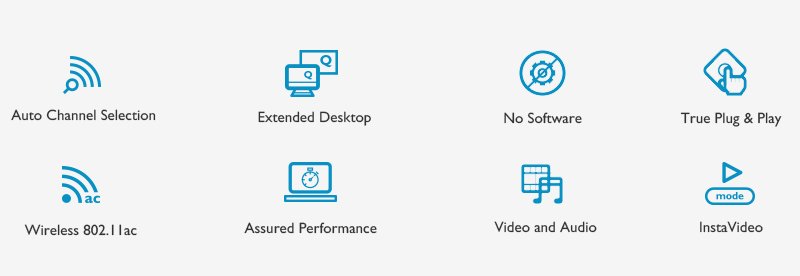
Keeping confidential information confidential is absolutely critical in a law firm. Yet some wireless systems broadcast without any encryption, which risks content being seen or recorded by hackers or just curious employees.

The BenQ InstaShow is designed to keep your confidential information secure from the moment the button touches your computer or device. First, the button sets up a 128-bit encrypted link to the receiver before transmitting any content, and once it has a secure channel – only then can you broadcast your content to the screen.
Secondly, because there is no software app required, there is no risk of cloned programs or design vulnerabilities due to poor coding. Finally, the InstaShow doesn’t allow any internet access to or from the device, and cannot be bridged to gain access to the firm’s main network.
Noted Washington D.C. cybersecurity expert Ken Buckler shared his findings in his testing of the InstaShow, concluding that “InstaShow is security done right”. You can download the details of the security protections of the InstaShow here.
While there are many good wireless presentation products available for law firms today, the BenQ InstaShow and InstaShow S have unique combinations of being easy for anyone to use, as well as enabling secure connections from almost any type of device. You can read about one attorney’s experience with the product here.
The primary difference BenQ InstaShow and InstaShow S is resolution output (1080p vs. 4K), the ability to show up to four presenter screens at the same time, and the InstaShow S has touch back capability to enable control and annotation from an interactive display such as a touch panel. To learn more about each model, go to www.benq.com.