COVID-19 pandemic brought many challenges to the business world. Here is how wireless presentation helps you to help safe and effective business meetings from six feet away.
Why every meeting room needs split-screen technology post COVID-19?
- 2020-08-21
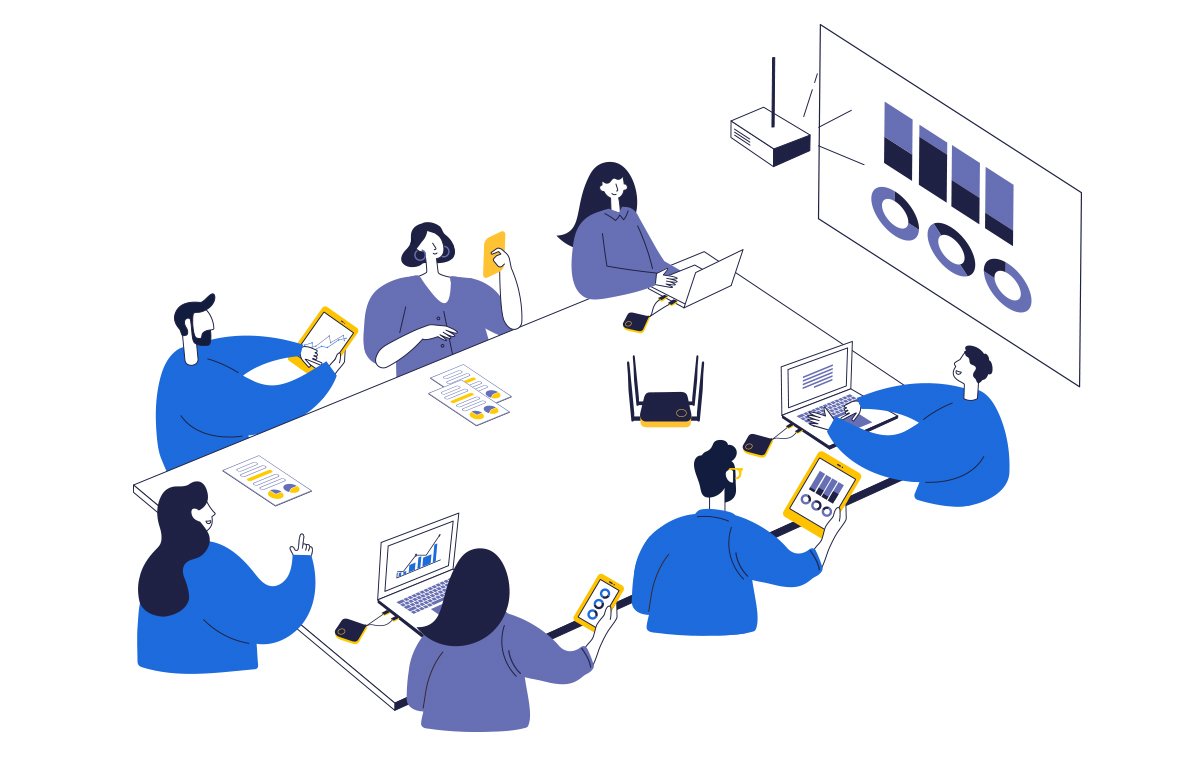
Modern wireless presentation systems with split-screen can make your collaboration space safer and more productive
In a Post COVID-19 meeting room, the need for social distancing means that these rooms will have to work much harder in the future. One way to do this is to enable wireless presentation systems with split-screen technology to enable your single display to display multiple presenters at the same time. Similar to having multiple monitors on a desktop, there are five key benefits of incorporating split-screen technology in a meeting room.
Productivity
By splitting a projector or flat panel display into multiple sections, you will have more virtual space to use in your meetings. When a screen is split into sections, you can have different applications or concepts on showing at the same time from different presenters. The latest systems can enable four different 1080p screens on a 4K display, eliminating the need to switch between multiple apps in a collaboration session.
Safety
While social distancing measures are in place, a wireless presentation system using split-screen technology enables presenters to share their content on the screen at the same time – while maintaining proper separation. In addition, since the presenters use separate transmission buttons or standardized screen mirroring protocols such as Airplay, there is no risk of transmitting a virus by passing a cable around.
Fast, Easy & Worry-Free Wireless Presentation System BenQ InstaShow S

Comparison
If you are working with multiple spreadsheets, project management tools, or product roadmaps, splitting up a single display into multiple sections can enable you to quickly compare your data – and make better decisions. When the two files are side by side, it is similar to a dual monitor setup, without the hassle of running extra cables. Look for a system that can maintain high resolution (1080p or higher) on each section when you start splitting up the screen.
Collaboration
In a post-COVID-19 world, many meetings may need to incorporate some sort of video sharing application such as Microsoft Teams or Zoom. With a split-screen system, you can have the video of the remote person you on one screen, your presentation on the second screen – and backup photos and spreadsheets on the other two screens. Being able to see all the information at one time helps the team make better decisions – and gets everyone on the same page.

Easy to install and use
In the past, installing a split-screen system in a meeting room required special video processors, programming, and lots of extra cables to be installed and hidden under a table (insert link to cable cost article). With a commercial-grade wireless presentation system like the InstaShow S WDC-20, you can add wireless a wireless split-screen system in less than 20 minutes to any projector or flat panel display. Since there are no special apps needed – the system can be used by anyone in the room without any special training.
But how much do they cost?
While a split-screen wireless screen mirroring system is more expensive than consumer-based products such as Chromecast, you can add an InstaShow S system to your meeting room for under $1500. There are other commercial grade products available that will also split the screen but many require special networking setup, proprietary apps, or annual subscription fees. If you are an IT manager, you can also download a handy e-book that enables you to evaluate the different types of wireless screen mirroring systems to see which might be right for your organization.
If you want to learn more about how different products compare, such as the Barco Clickshare, or Mersive Solstice, you can access our comparison page section here.
Sometimes it can be difficult to find answers to your questions when trying to choose the right wireless screen mirroring system to connect to your TV. If you are looking for advice on choosing the right system for your business or classroom, you can talk directly to an experienced BenQ product expert who has access to many different models and can guide you to the best one for your application.We also can help you find a reseller nearby, or if you want, you can purchase one right on the phone. You can reach them at 888-818-5888. If you want to email them instead, you can reach them at BenqB2B.BQA@Benq.com.