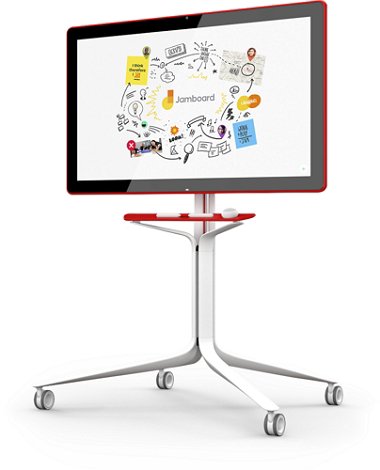Bring everyone together in real-time to better understand reactions and initiate more meaningful discussions.

View the same pages as presenters and get everyone involved by showing files on a large 4k screen.

View the same information and contribute to the discussion in real-time.
1. Reduce the amount of time wasted
2. Boost team productivity
3. Enjoy uninterrupted brainstorming
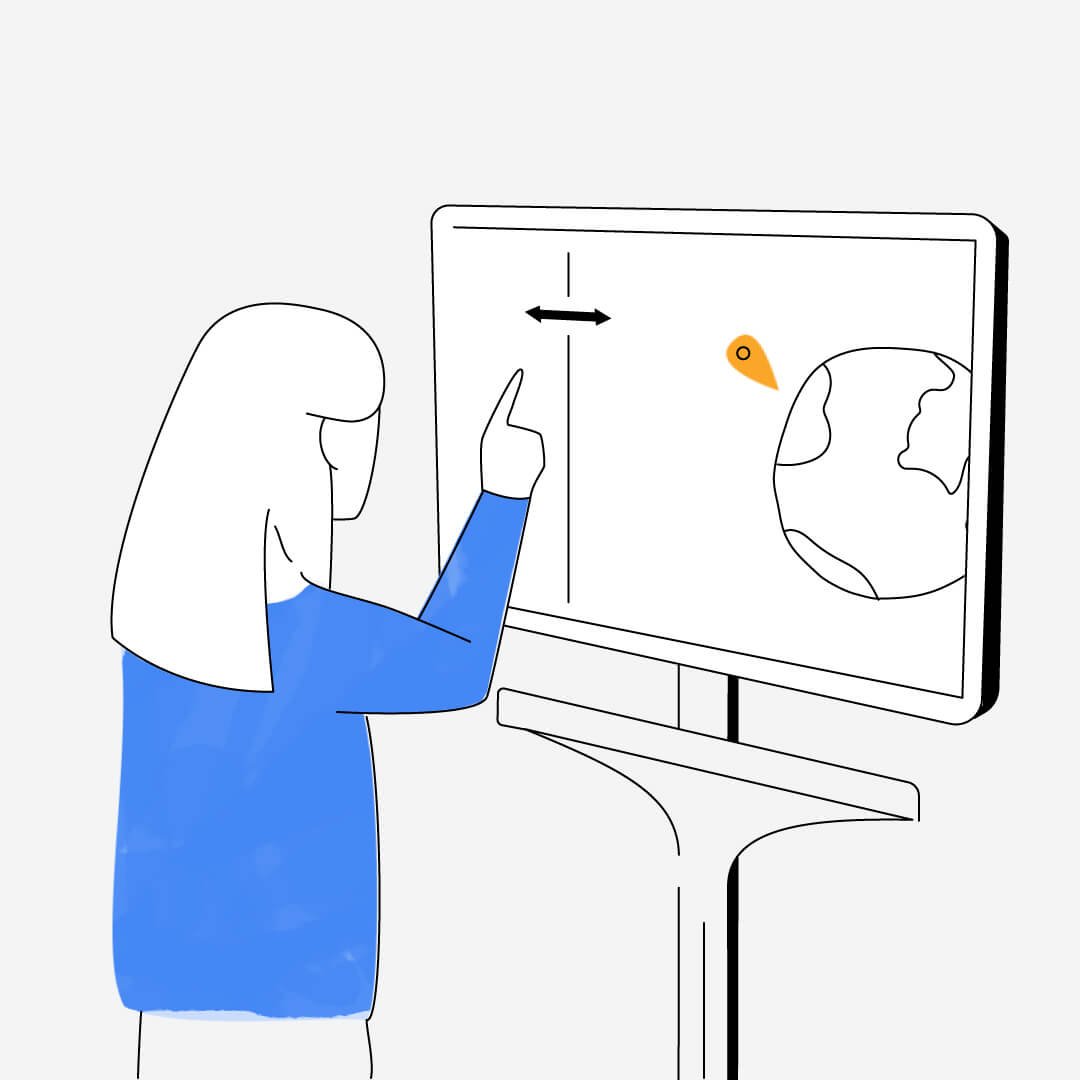
Untether your team from annoying cables. Wirelessly present slides or share screens to the Jamboard with just one click in Meet.

Host remote workshops by presenting slide decks in full-screen video conferencing.
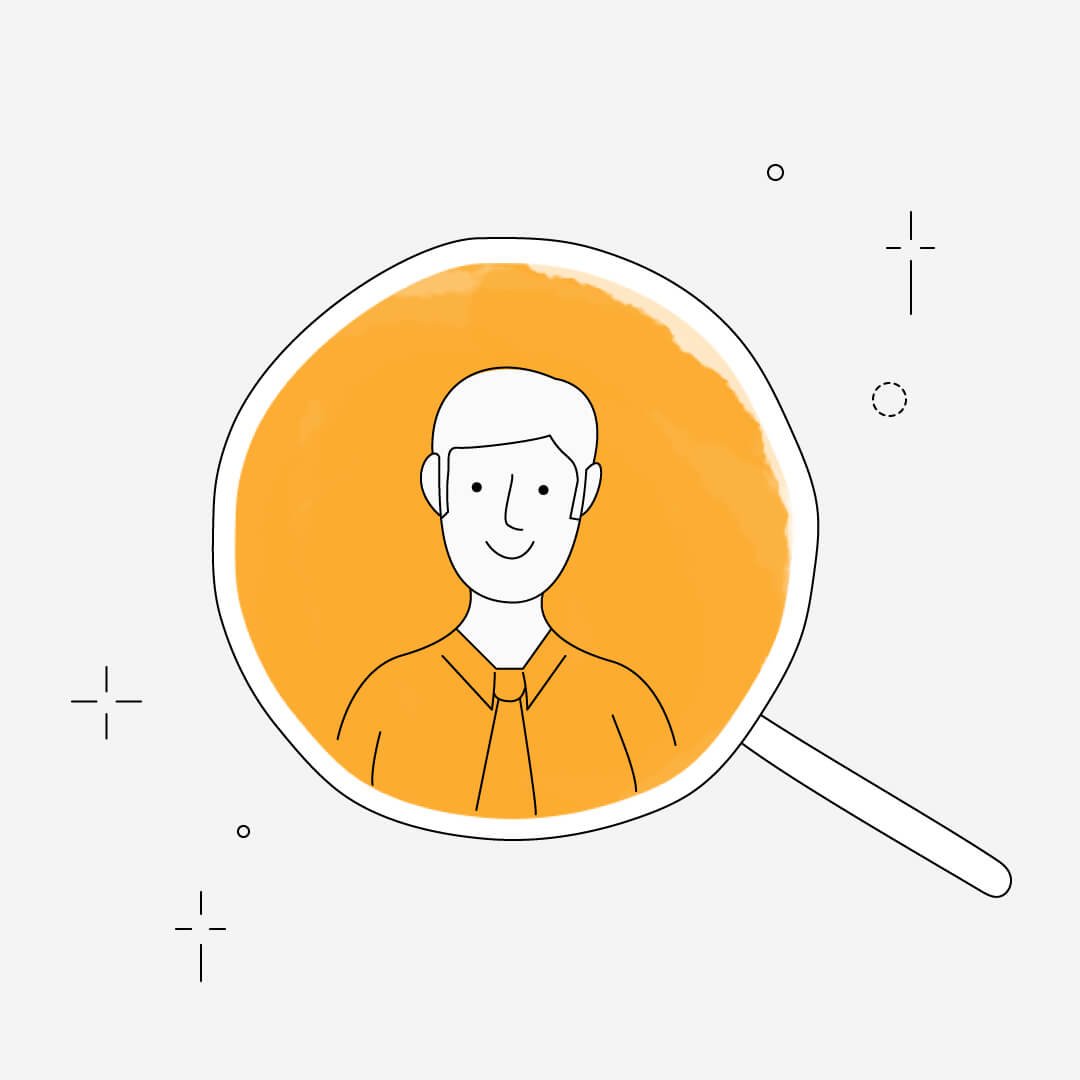
Start by interviewing candidates with full-screen video conferencing, then gain a better understanding of theie problem-solving skills with real-time collaborative whiteboarding.
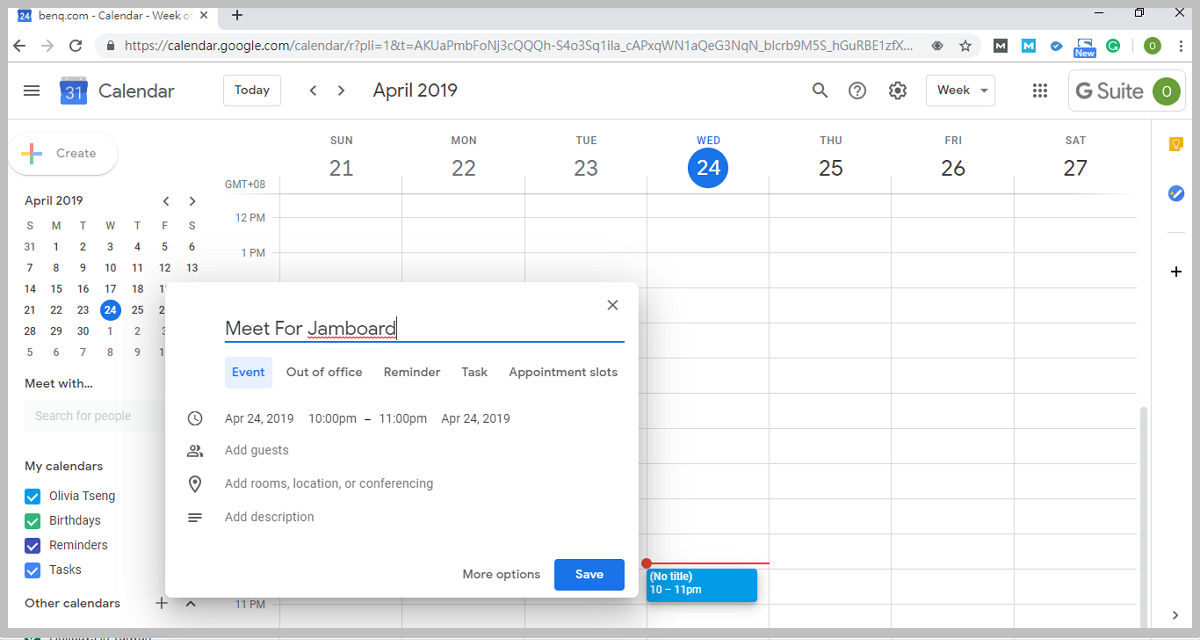
Create a meeting in Google Calendar
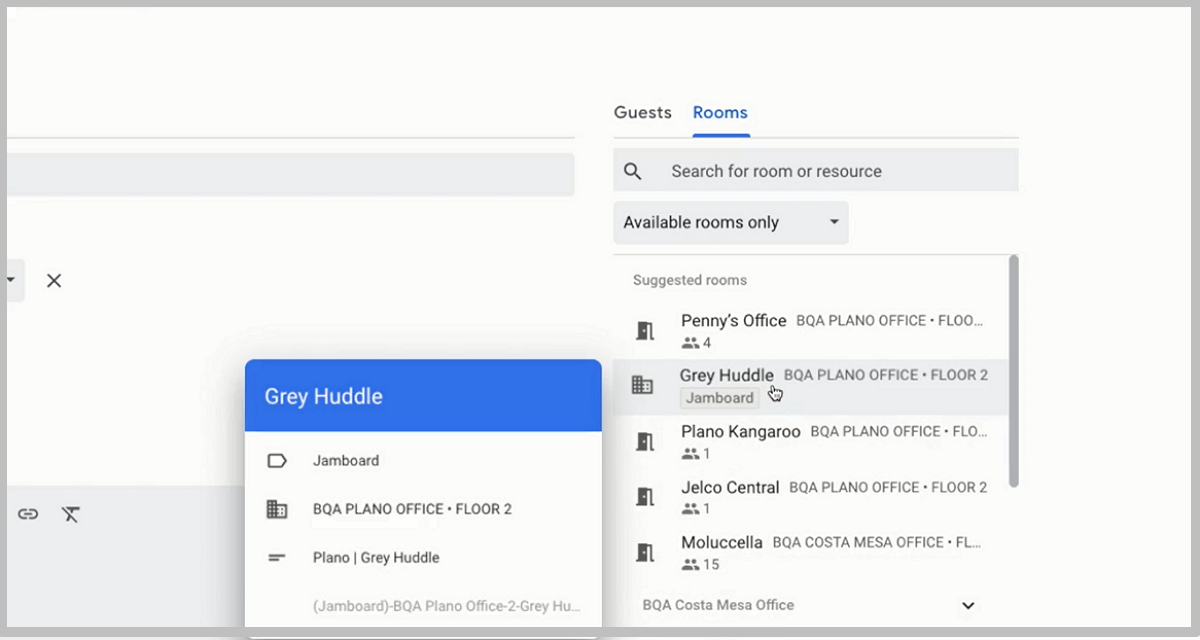
Assign a room with Jamboard and attach Meet with conferencing details
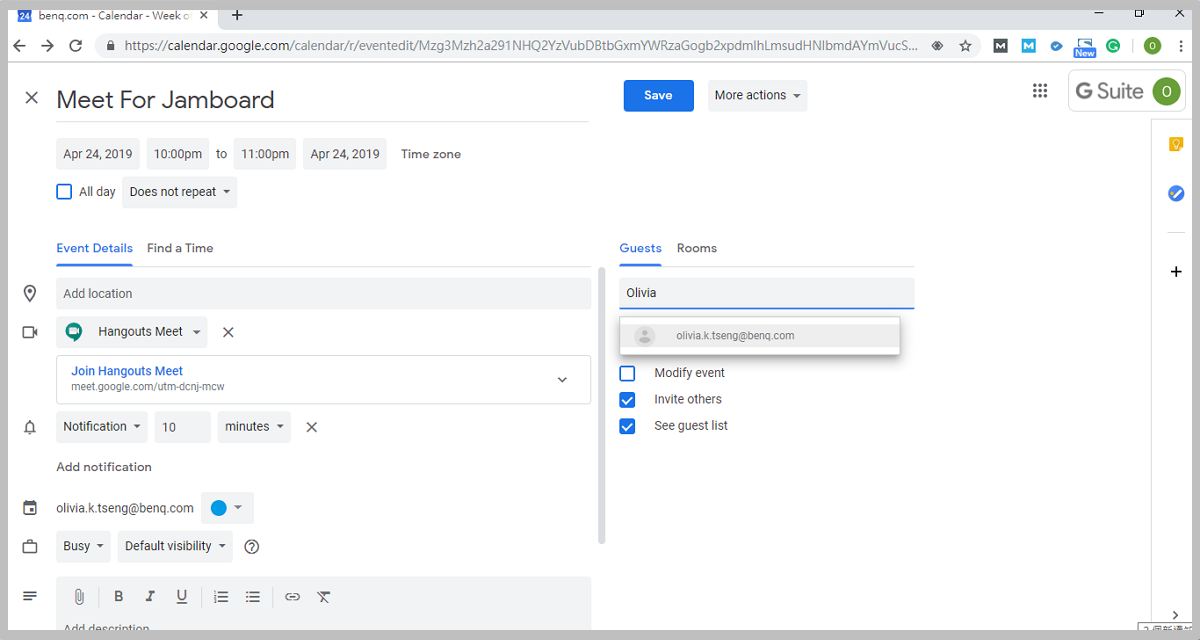
Add guests, save and send invitation emails

Share and join jams through the App
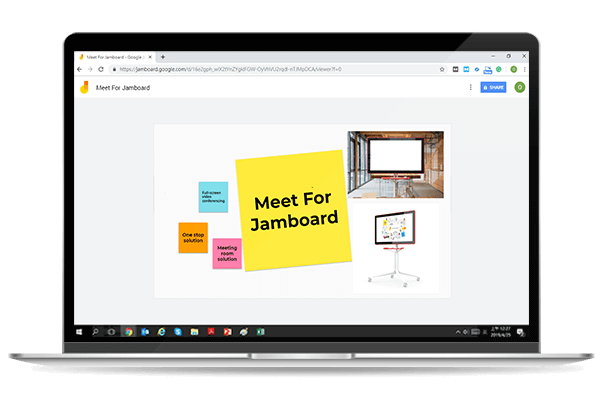
Edit and participate in remote jams from your browser
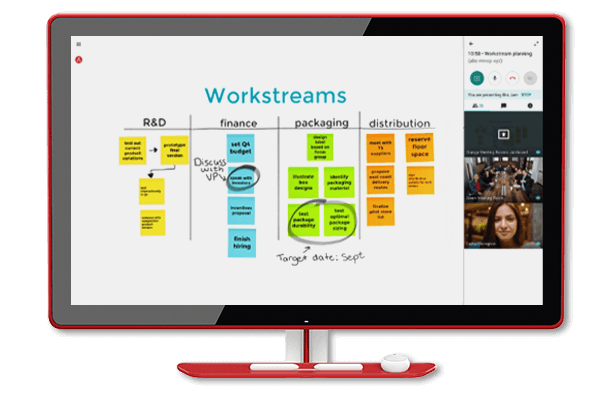
Collaborate Jamboard to Jamboard by sharing Jam codes