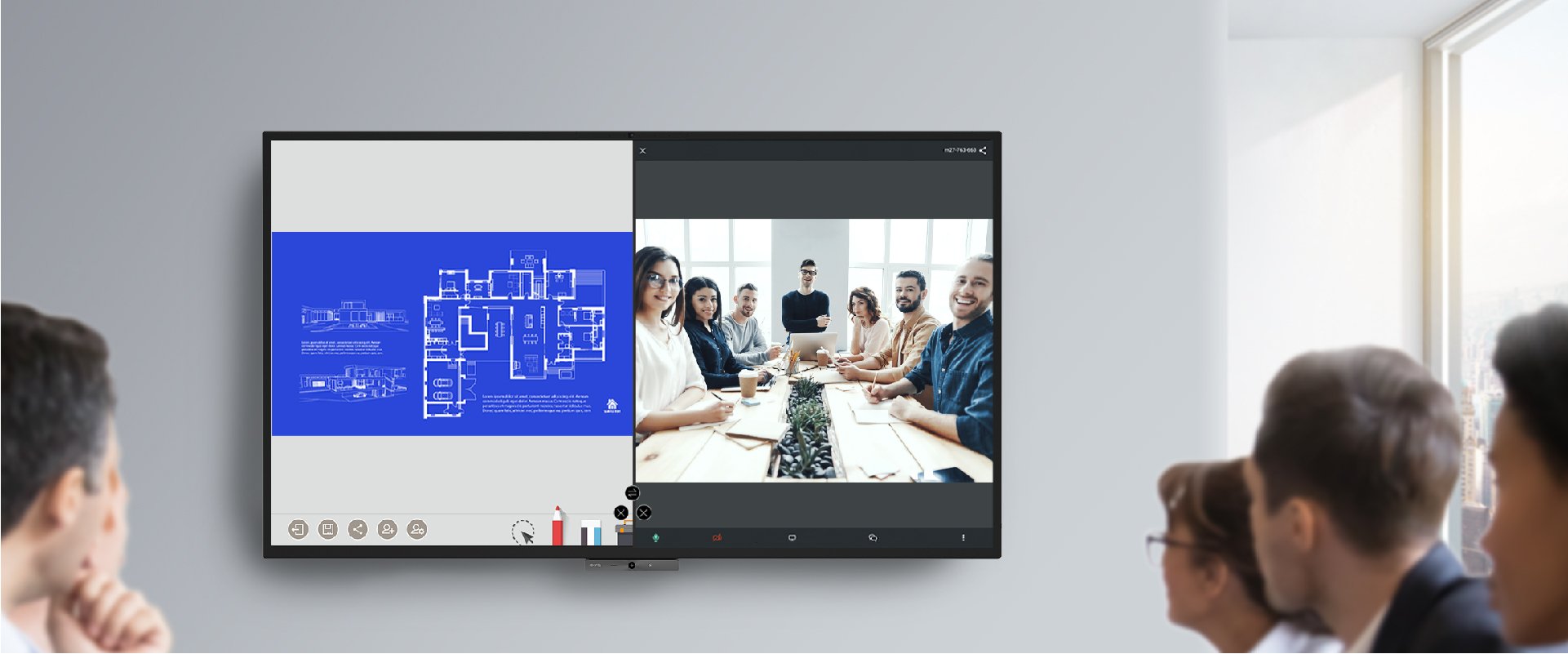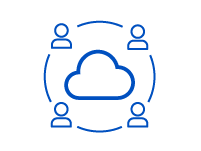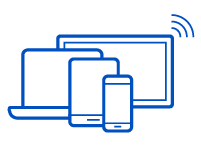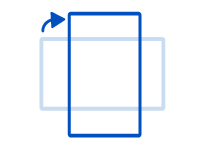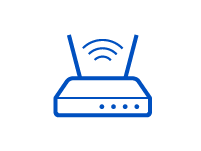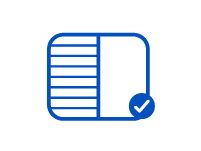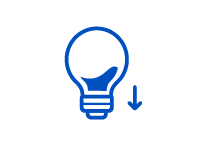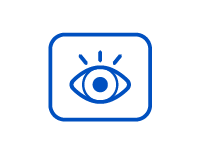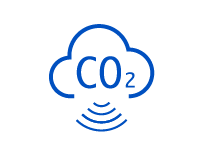BenQ.com
- 888-818-5888
- CoVid-19 Statment
Solo Remote Work to Onsite Team Collaboration, BenQ DuoBoard Brings the Link
The work you do matters, anywhere and always. Keep your team connected and your work secure with video conferencing and communications that keep your business moving forward.
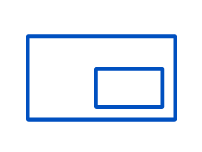
Duo OS
Achieves multi-platform compatibility between Android, iOS, Mac, and Windows.
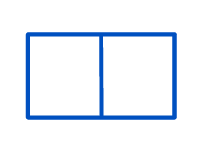
Duo Windows
Open two applications simultaneously to complete multiple tasks at once.
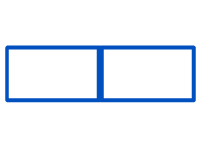
Duo Boards
Combine two DuoBoards and seamlessly extend productive screen space to develop borderless ideas.
Display Management Solution (DMS)
Better control displays and keep display firmware and apps up to date via LAN or Internet.
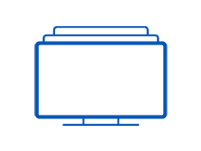
Device Info and Management
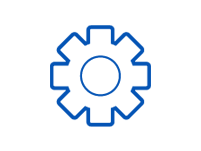
Apps Management
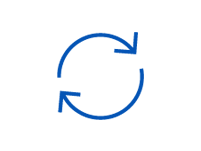
OTA (Over-the-Air) Update
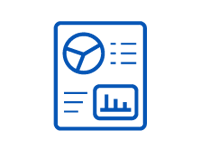
Dashboard
Meeting Room 365
Coordinate, schedule, and organize your meeting rooms and integrate schedule with Outlook, Office 365, Exchange, and G-suite services.