Mersive Solstice vs. BenQ InstaShow for Wireless Screen Mirroring
- BenQ
- 2019-06-08
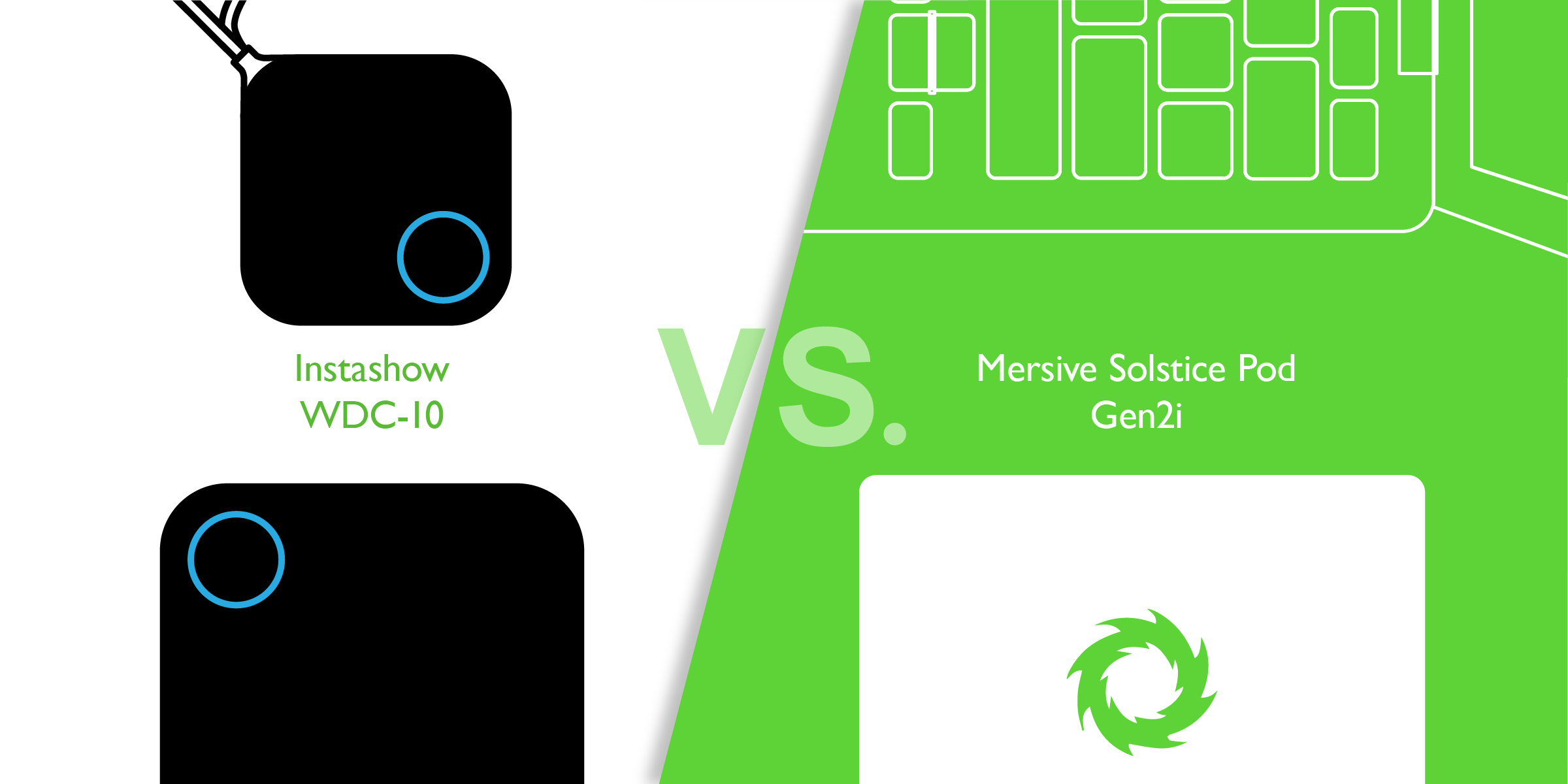
According to Futuresource, sales of wireless presentation systems grew by 40% in 2018, with about half of those systems priced around $1000. Both the Mersive Solstice Pod and BenQ InstaShow are recognized as worldwide market leaders in wireless presentations, so we will look at how these two systems compare for small to medium sized meeting rooms and huddle spaces.
To compare these systems, let us look at three major areas important to both the IT staff and meeting room users.
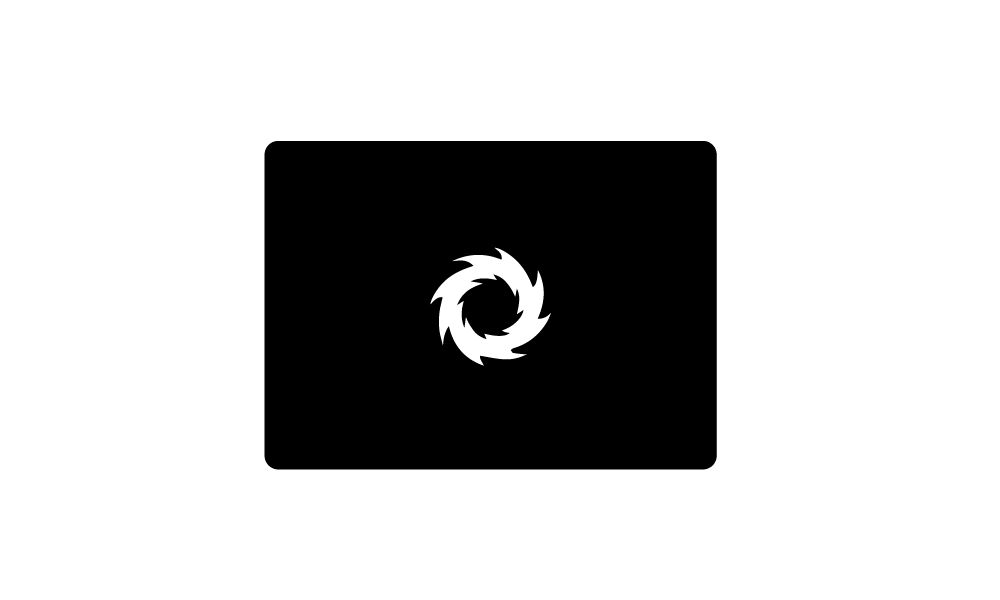
The Mersive Solstice Pod Gen2i Standard is a network receiver that connects to a projector or display, but requires a software application to be run on the user’s notebook to work. The nine page Quick Start Guide outlines how to attach the Pod to the network, configure the user settings, and setup the system for secure collaboration. Since the Solstice Pod’s live video streaming frame rate is dependent on the host network, the there are specific minimum performance requirements to ensure that the system performs properly. For example, the Mersive Solstice Pod Gen2i has the following network bandwidth requirements to enable it to display smooth 1080p resolution video on the system.
- Maximum packet latency of 35ms
- Maximum network jitter of 1 standard deviation
- Maximum packet loss of 0.20%
- When Solstice is deployed on an existing network, the Solstice hosts and user devices require a wired or wireless network connection with a minimum bandwidth of 20 Mbps
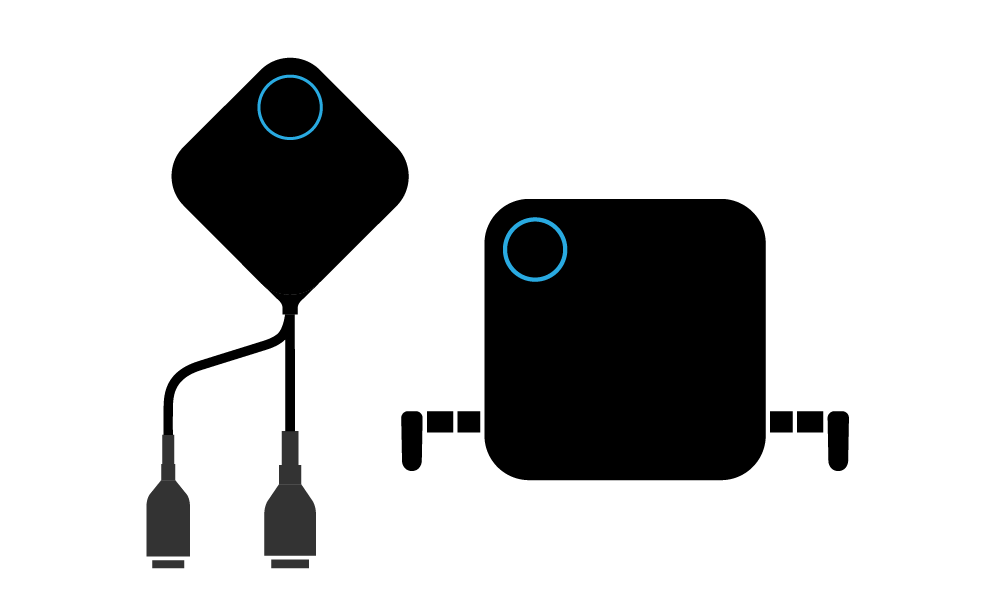
The BenQ InstaShow is a wireless receiver and transmitter kit that uses HDMI technology. Each presenter plugs in a transmitter also known as "button" into the notebook to share the content to the screen.
Both the HDMI and USB-C versions of the InstaShow WDC-10 are designed to install right out of the box in less than 10 minutes without IT support. To setup, simply connect the receiver to a projector or display, and it is ready to use. Testing by the publication My Tech Decisions indicated it took only a few minutes to connect and use. This hardware-only approach enables InstaShow to handle both presentation and video content using the InstaShow buttons without any changes or performance impact to the local network.
Because the BenQ InstaShow does not need any special network configurations, performance requirements, or notebook software applications, it is easier and faster to install without IT support. This can be a significant consideration for smaller companies or organizations with limited IT resources.
Huddle spaces and smaller meeting rooms often host vendors, consultants, and other outside visitors where ideas need to flow quickly to keep the collaboration processes flowing. So which of these two wireless systems are easier for visitors to use with their notebook computers so meetings start on time?
For a visitor to access a Solstice Pod, they must log onto the same network that is hosting the Solstice Pod, and also have the Mersive app running on their system. For visitors to obtain the app, they will either need to download the app from the website, or login to the Solstice Pod on the network. Once connected to the unit, they will enter the IP address, which then enables them to install the app on their notebook. This process can present a challenge to certain visitors, since many organizations “lock down” their notebooks from running external third party software to protect from malware and may require IT support and approval for any application to be installed. Once the application is running on the notebook, the user then logs into the desired Pod and has the option to enter a four digit code to ensure the presentation is going to the correct screen. Once logged in, the visitor can begin presenting.
For a visitor to use an InstaShow in a huddle space or meeting room, they simply connect a HDMI or USB-C transmitter button to the notebook. No software is needed to be installed on the visitor’s notebook. The button light will turn green once an encrypted channel is setup (about 10-15 seconds) and the presenter simply taps the lighted button to present. To enable smooth video streaming, the visitor taps the “Mode” button on the side of the transmitter which will then automatically optimize the stream for video and audio playback.
The BenQ InstaShow makes it easier for visitors since it does not require the guest to login to a network, or download and run any additional software applications on the guest's computers that could delay the meeting or limit visitors to use the system if they have a "locked down" notebook.
Security is a major factor in choosing a commercial wireless system such as the Mersive Solstice or BenQ InstaShow over a lower cost consumer wireless HDMI solution. The two biggest security concerns involve the risk of unauthorized viewing of the wireless transmission, as well as the risk of exposing the corporate network. Each manufacturer publishes a detailed security white paper outlining the specific security approach for each system, and should be referred to for specific information regarding these elements.
The Solstice Pod Gen2i Standard is a secure system and can be configured to encrypt all transmissions from the notebook using the client software and the hub to create a secure channel that protects the content from unauthorized viewing or recording. The Solstice App is required to run on the presenter computer. Because the Solstice Pod is an active network device, its firmware and other security protections must be kept up to date over time to ensure proper protection to the network. This may involve purchasing a subscription service over the lifetime of the product.
The InstaShow is a receiver and transmitter kit that utilizes HDMI technology. This secure system that uses a closed network and advanced 128 bit encryption to ensure that each presentation transmission cannot be captured or recorded by unauthorized external or internal users. This approach does not require any application to be running on the laptop, or any direct connection to the enterprise network. The LAN port on the receiver is for configuration only and does not provide access to the corporate network for InstaShow users. Kenneth Buckler, a Washington D.C. cyber-security expert, did a thorough evaluation of the InstaShow that details how the product minimizes the risk to company networks that can be downloaded from the Caffeine Security link below.
Both systems enable secure collaboration through content encryption, but accomplish their tasks in different ways. The Solstice uses the notebook software application to encrypt the data sent over the network, while the InstaShow button encrypts the data sent directly to the receiver without exposure to any corporate network. For the finer details of the security elements of each system, you can download the BenQ InstaShow Security White Paper below, and the Mersive Baseline Security Standard here.
Because of the difference in design architecture, both systems have some nice features that you may want to consider in your decision.
| Product | Unique Feature #1 | Unique Feature #2 | Unique Feature #3 |
|---|---|---|---|
Product BenQ InstaShow WDC-10 WDC-10C | Unique Feature #1 WDC-10 will work with nearly any HDMI source including video conference systems, Blu-Ray players, TV receivers, and even gaming platforms | Unique Feature #2 WDC-10C direct plug-in connection option to USB-C / Thunderbolt 3 notebooks such as MacBook Pro, and mobile phones such as the Samsung Note | Unique Feature #3 Comes with two presenter buttons, tabletop holder, and can support up to 16 transmitters |
Product Mersive Solstice Pod Gen2i Standard | Unique Feature #1 The Solstice app can enable tablets and phones to wirelessly connect and present | Unique Feature #2 Can present multiple images on the screen | Unique Feature #3 Support for 4 presenters |
| BenQ InstaShow | BenQ InstaShow S | Mersive Solstice Pod | |
|---|---|---|---|
Primary Connection Type | BenQ InstaShow Button | BenQ InstaShow S Button or App | Mersive Solstice Pod Wifi and Solstice App |
Number of Buttons | BenQ InstaShow 2 - with tabletop button holder | BenQ InstaShow S 2 - with tabletop button holder | Mersive Solstice Pod N/A |
Maximum Resolution | BenQ InstaShow 1080p | BenQ InstaShow S 4K | Mersive Solstice Pod 4K |
Setup and Installation | BenQ InstaShow Very Easy | BenQ InstaShow S Very Easy | Mersive Solstice Pod Complex Network setup and configuration |
Typical Employee/Visitor Use | BenQ InstaShow Plug and Play - no software needed | BenQ InstaShow S Plug and Play - no software needed | Mersive Solstice Pod Requires network login and app to run on a device |
Notebook Device Support | BenQ InstaShow Windows, Mac, Chromebooks | BenQ InstaShow S Windows, Mac, Chromebooks | Mersive Solstice Pod Windows, Mac |
Mobile Device Support | BenQ InstaShow Phones and Tables with USB-C and HDMI out | BenQ InstaShow S Phones and Tables with USB-C and HDMI out Miracast Airplay InstShare app | Mersive Solstice Pod iOS and Android via app, Airplay Miracast |
Other Device Support | BenQ InstaShow Any HDMI 1.4 device such as Blu-Ray, Document cameras, TV boxes, Raspberry Pi | BenQ InstaShow S Any HDMI 1.4 device such as Blu-Ray, Document cameras, TV boxes, Raspberry Pi | Mersive Solstice Pod None |
MSRP | BenQ InstaShow $999 | BenQ InstaShow S $1,499 | Mersive Solstice Pod 1399, 10% annual subscription for updates |
While the BenQ InstaShow WDC-10 has a higher MSRP than the lowest cost Mersive Solstice Gen2i Standard Pod, it does have a number of advantages. The BenQ InstaShow delivers a wireless receiver and transmitter kit with HDMI technology that is easy to install and setup without IT support and enables a visitor to start presenting in just seconds – without any software hassles. The advanced encryption and other security features of the BenQ InstaShow and Mersive Solstice Pod protects meeting room presentations from unauthorized internal or external recording of sensitive content, but the InstaShow does this without the need for any extra software running on the computer. The InstaShow HDMI transmitter button can also be used with non-notebook sources such as a Blu-Ray player or a video conference system. The InstaShow comes with two buttons and holder that has won both the iF Design awards for beauty and functionality, demonstrating that it not only works well, but it will also add style and class to your meeting space. Bottom Line - both systems are solid choices for a commercial meeting room or huddle space, and if you are looking to quickly implement a wireless presentation system without having to deploy additional software, you should take a close look at the BenQ InstaShow.

