EW800ST 3300lms WXGA Education
High Resolution & High Brightness Smart Projector For Blended Learning
- Internet connectivity offers app enablement
- USB supported – completely PC free
- IP5X dustproof mechanism reducing maintenance costs



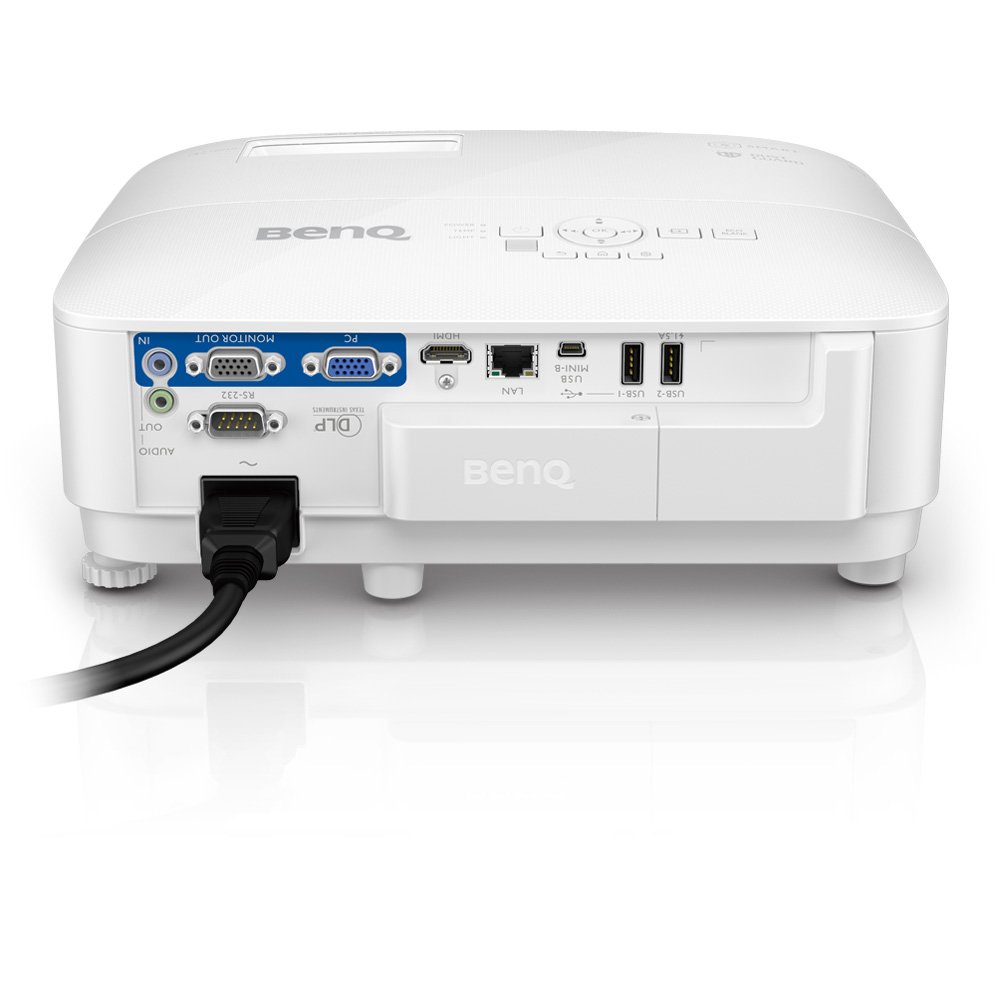








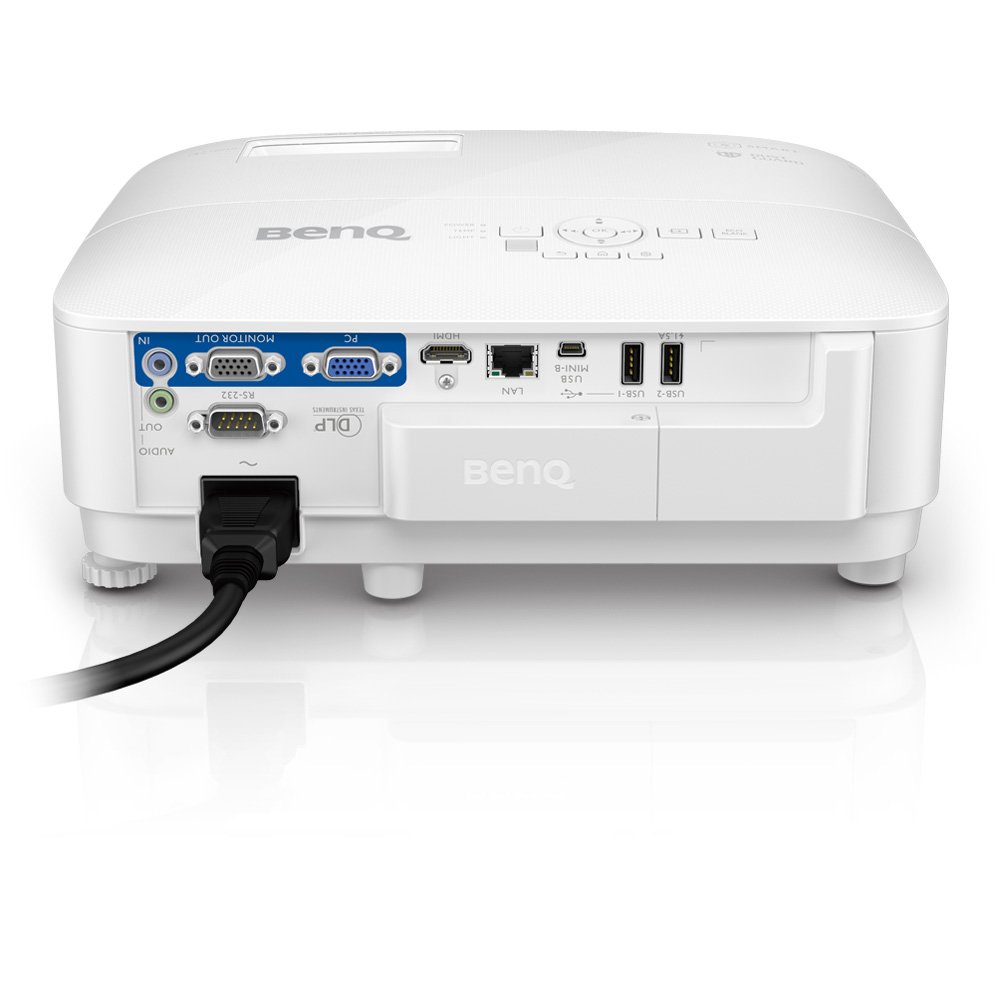








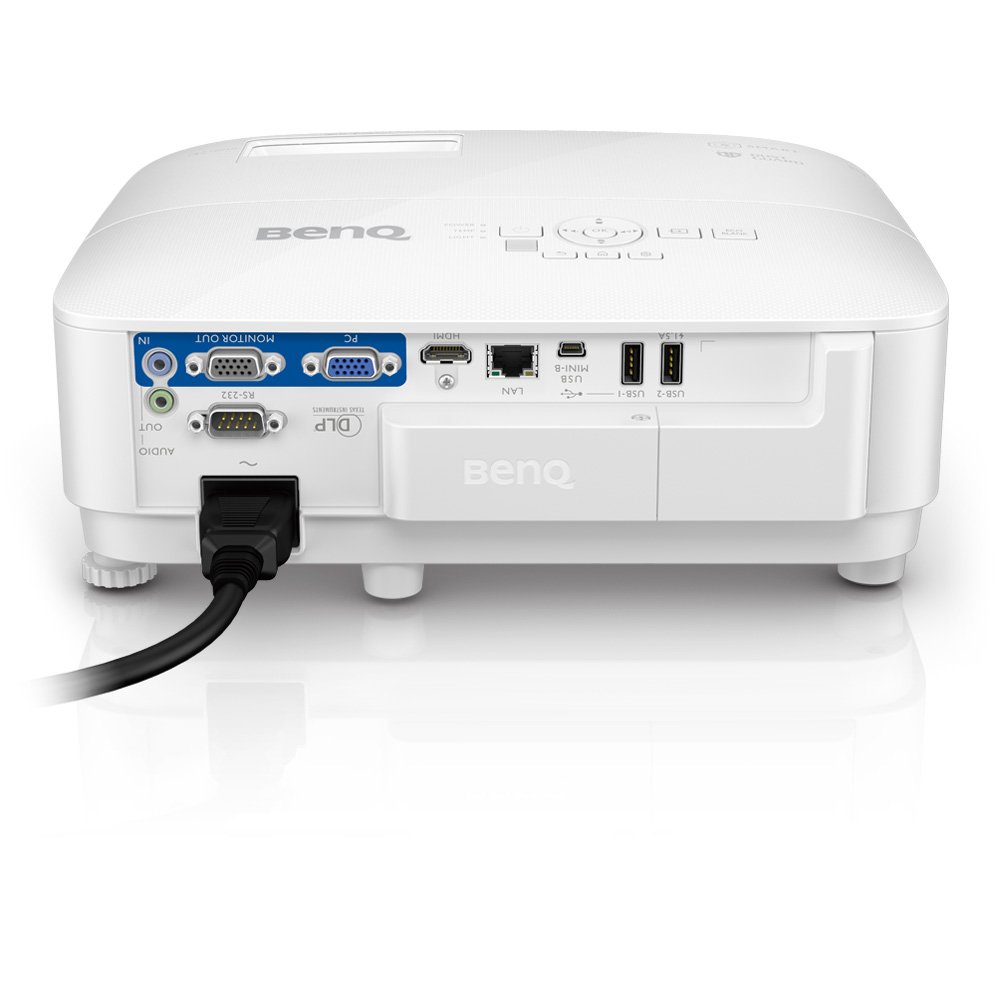




- Internet connectivity offers app enablement
- USB supported – completely PC free
- IP5X dustproof mechanism reducing maintenance costs

76% of educators believe blended learning helps students perform better and half of all schools have already adopted this approach.

Over 60% of students feel more comfortable expressing themselves in classrooms that use blended learning. This approach can also improve their test scores.

70% of schools have reduced costs by moving their teaching admin system and data sharing to the cloud.

By either simply scanning an on-screen QR Code or logging in manually, teachers can access their personal cloud storage and integrate it with their BenQ AMS account. BenQ AMS lets your teachers manage their materials for both online and face-to-face classes in one place, simplifying their workflow and saving time.
*AMS is an exclusive software of BenQ, users can download user manual to know more

X-Sign Broadcast is the wireless system that gets important messages where they need to go without disrupting class. You and your staff can pre-schedule messages or send immediate announcements, either to individual classrooms or to every class throughout the school.
*X-Sign Broadcast is an exclusive software of BenQ, users can download user manual to know more

The BenQ Smart Interactive Classroom Projector allows teachers to perform instant internet searches via Firefox. Not having to rely on other devices during class can help your teachers get the information they need without disrupting teaching flow.
*Download from BenQ Suggest beforehand is required

Teachers can download the BenQ Smart Control app to their smartphone or tablet and use it to control the projector. By allowing your teachers to use devices they’re familiar with, BenQ Smart Control makes class time a naturally interactive environment in which the focus shifts from the lecturer to the learners.
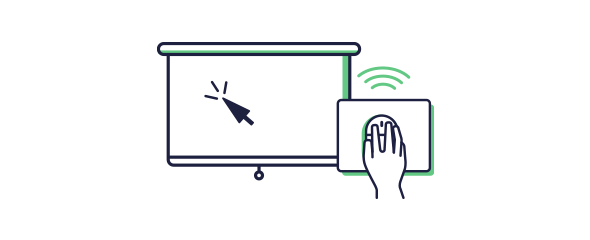
Support for HID-compliant mice gives students complete control of on-screen content and makes classroom learning even more flexible.
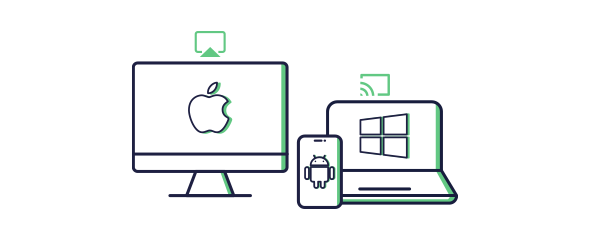
BenQ’s Smart Interactive Classroom Projector supports wireless projection from many different sources, allowing students to share their ideas without having to plug in or unplug devices. Wireless projection will empower your students to share their ideas their way, quickly and conveniently.
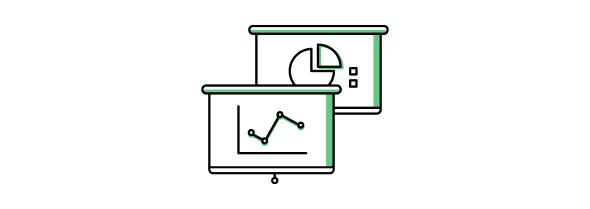
Infographic Mode can enhance teaching materials, making them clearer, more accurate, and more lifelike, so that your students can learn more effectively.
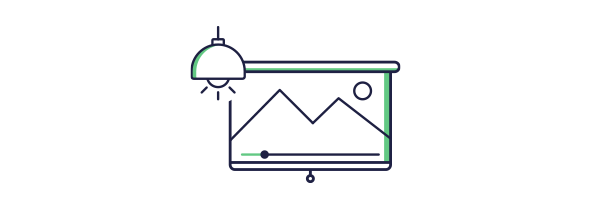
Designed to satisfy teachers who like to share video content, Video Mode is optimized to deliver clear video playback even in brightly lit classrooms. Your students will be able to appreciate every detail with more clarity than ever before.
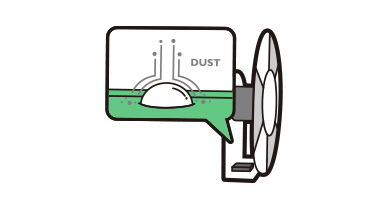
The sensor in BenQ Smart Interactive Classroom Projectors features an innovative dustproof design. Its convex shape prevents dust from accumulating on the color wheel, ensuring superb color accuracy and effectively prolonging projector lifespan.

The BenQ Smart Interactive Classroom Projector engine is IP5X-certified. Offering complete protection against hair, dust, and other particulate matter, the BenQ Smart Interactive Classroom Projector guarantees a superb experience for your teachers over the long term.

BenQ’s projectors are put through exclusive Accelerated Dust and Composited Dust Tests to simulate how they will handle harsh environments over years of use. These tests let BenQ measure projectors’ dustproofing before they hit the market to ensure the highest quality and reliability.

BenQ’s Lamp Save Mode can allow a projector’s light source to deliver up to 15,000 hours of quality projection. This leads to a lower total cost of ownership, making BenQ Smart Interactive Classroom Projectors a wise choice for both today and tomorrow.

BenQ offers device security against malware with McAfee® premium protection app from BenQ Suggest. This award-winning antivirus auto-scans connected HID devices, such as a USB flash drive, to avoid viral infection and blocks the access to all the insecure websites with optimal network protection.
* BenQ offers 2-year McAfee® free premium protection. Users can renew the subscription by purchasing the same service again via the app.
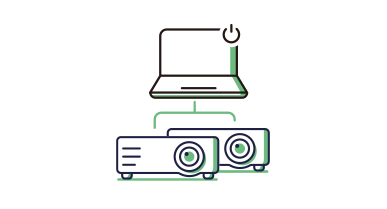
BenQ’s exclusive DMS Local and MDA systems let your school centralize projector control via a local network so that your IT administrators can manage all projectors from one central location. By eliminating the need for staff to go from room to room and manage projectors individually, these systems can greatly reduce the labor and costs typically associated with projectors.
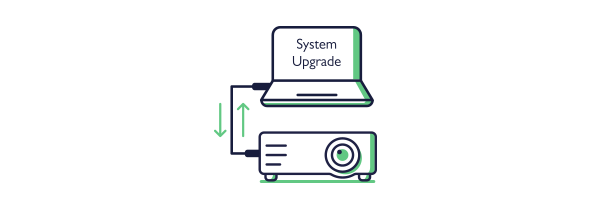
Administrators can system firmware update on the same local network via LAN. *For more information about the tool, please contact BenQ service.

With OTA instant updates your projectors will always get the latest BenQ Launcher firmware. This ensures projector reliability and stability and allows your teachers and students to make the most of their time together.




