Search history
Clear
You can transfer the X-Sign license to another device by following the below steps:
1. Go to X-Sign Manager > By Device
2. Select the original device
3. Select more options
4. Select Device Info
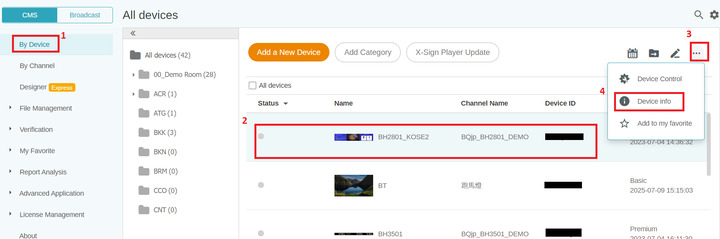
5. Select Recovery mapping
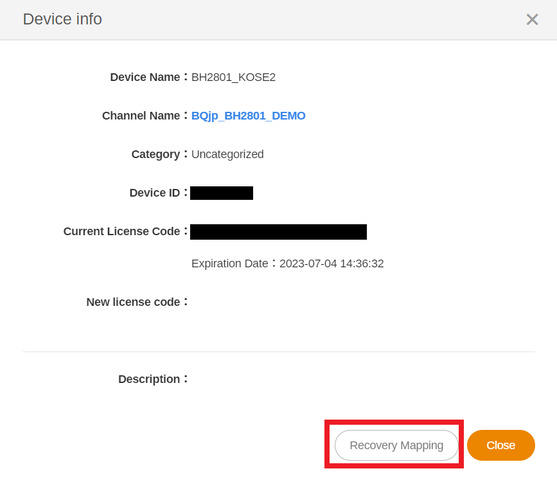
6. Enter the device ID for the new replacement unit.
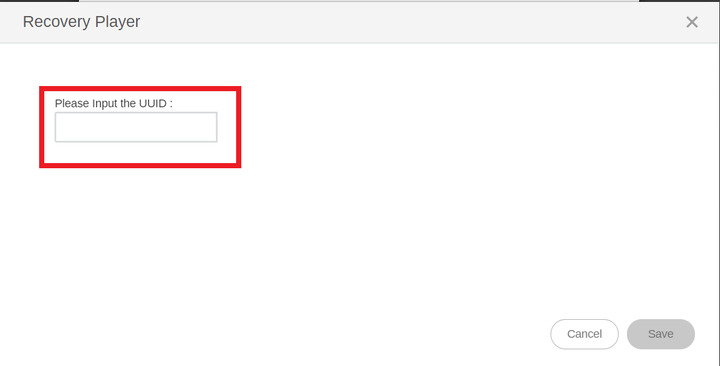
7. Select Save and the license will transfer to the new unit.