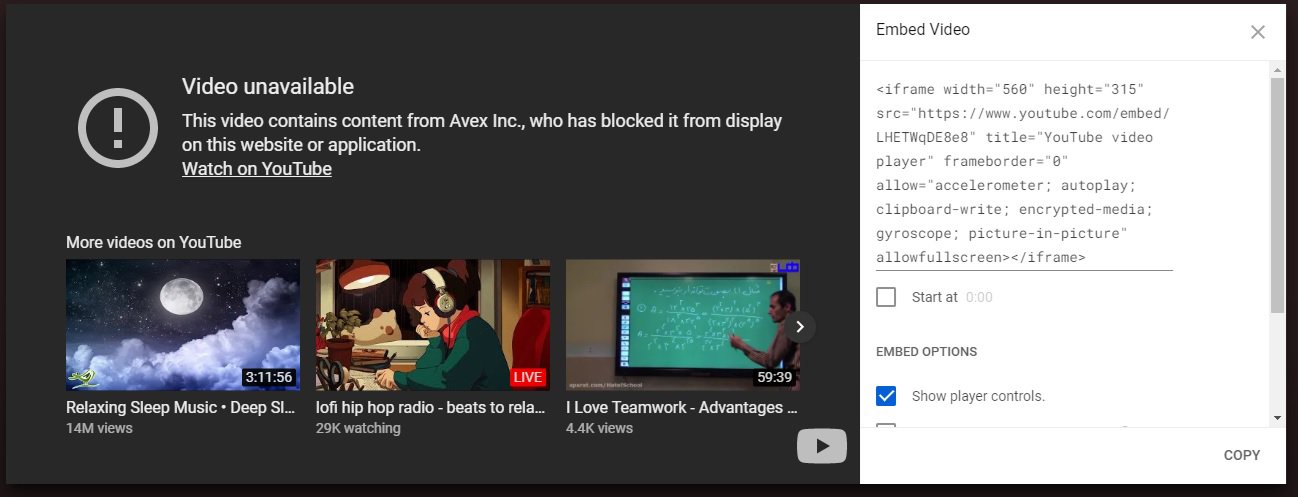Search history
Clear
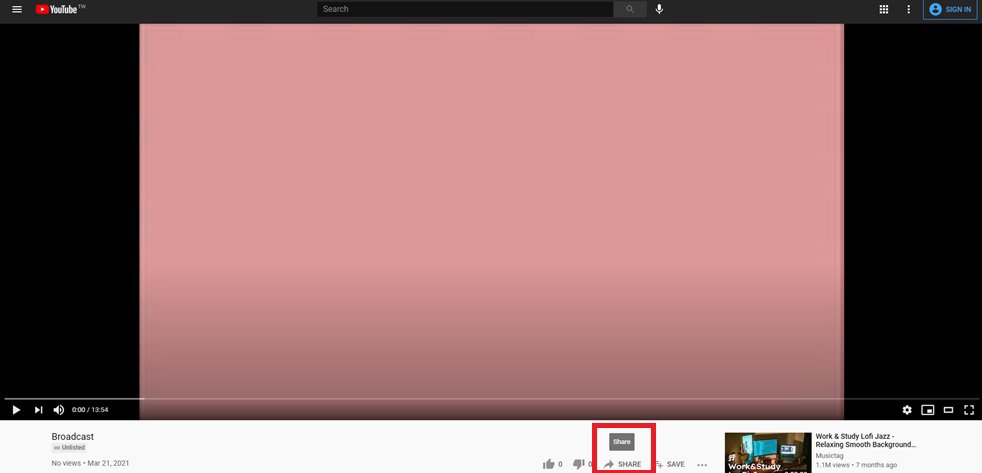
2. Click on “Embed”.
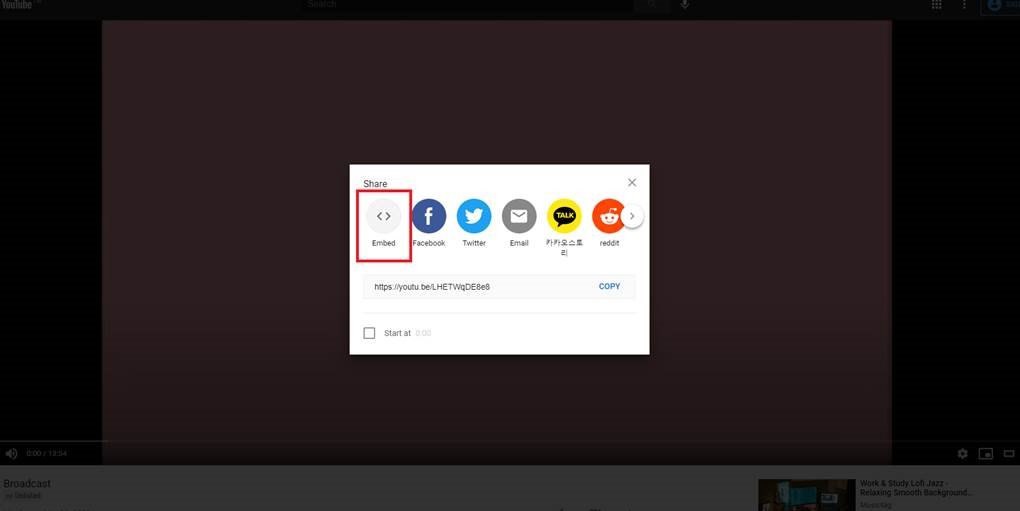
3. Play the video in the left column.
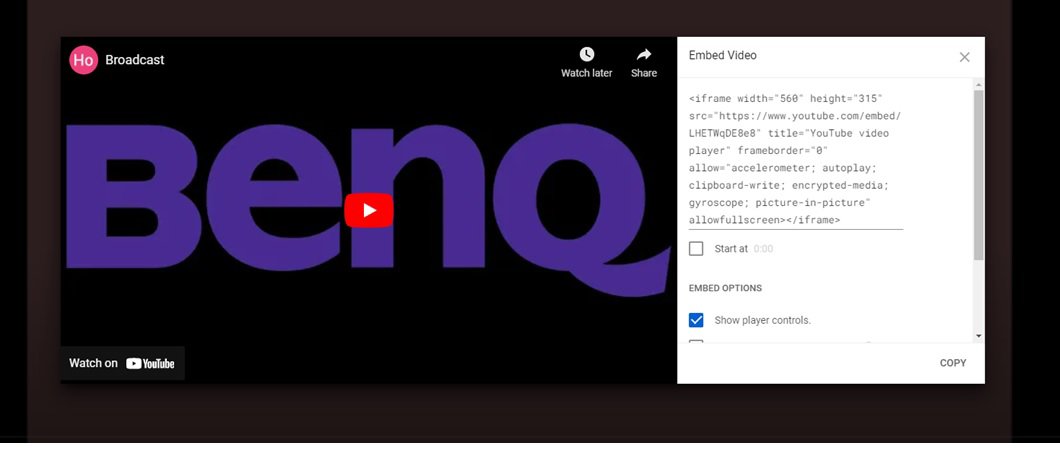
4. If your video contains copyrighted content, you will see an error message as shown below.