Search history
Clear
Admin or user accounts can be deleted from the IAM website.
1. Enter BenQ IAM
2. Select the profile icon
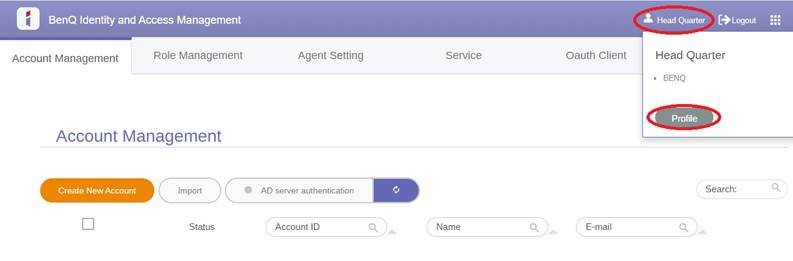
3. Select ""Delete account"" to proceed.
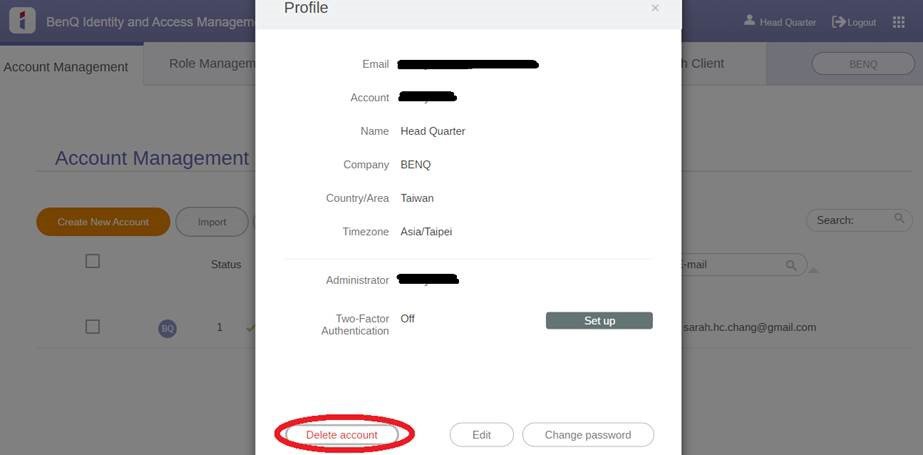
4. Once account deletion is confirmed deleting, it will take effect in 24 hours.