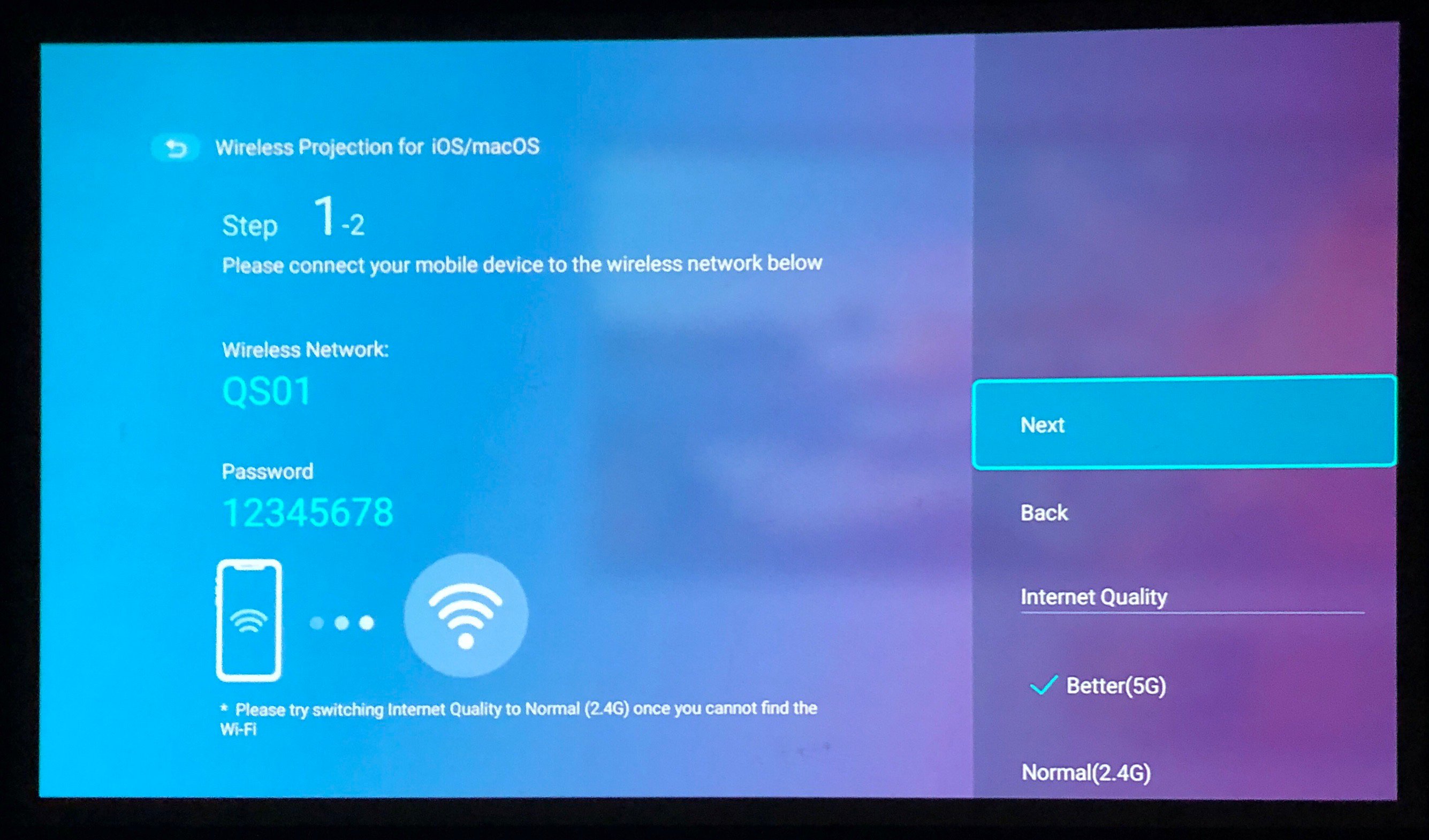Please follow the steps below to enable hotspot wireless projection on the Android TV dongle:
1. Go to "Settings"
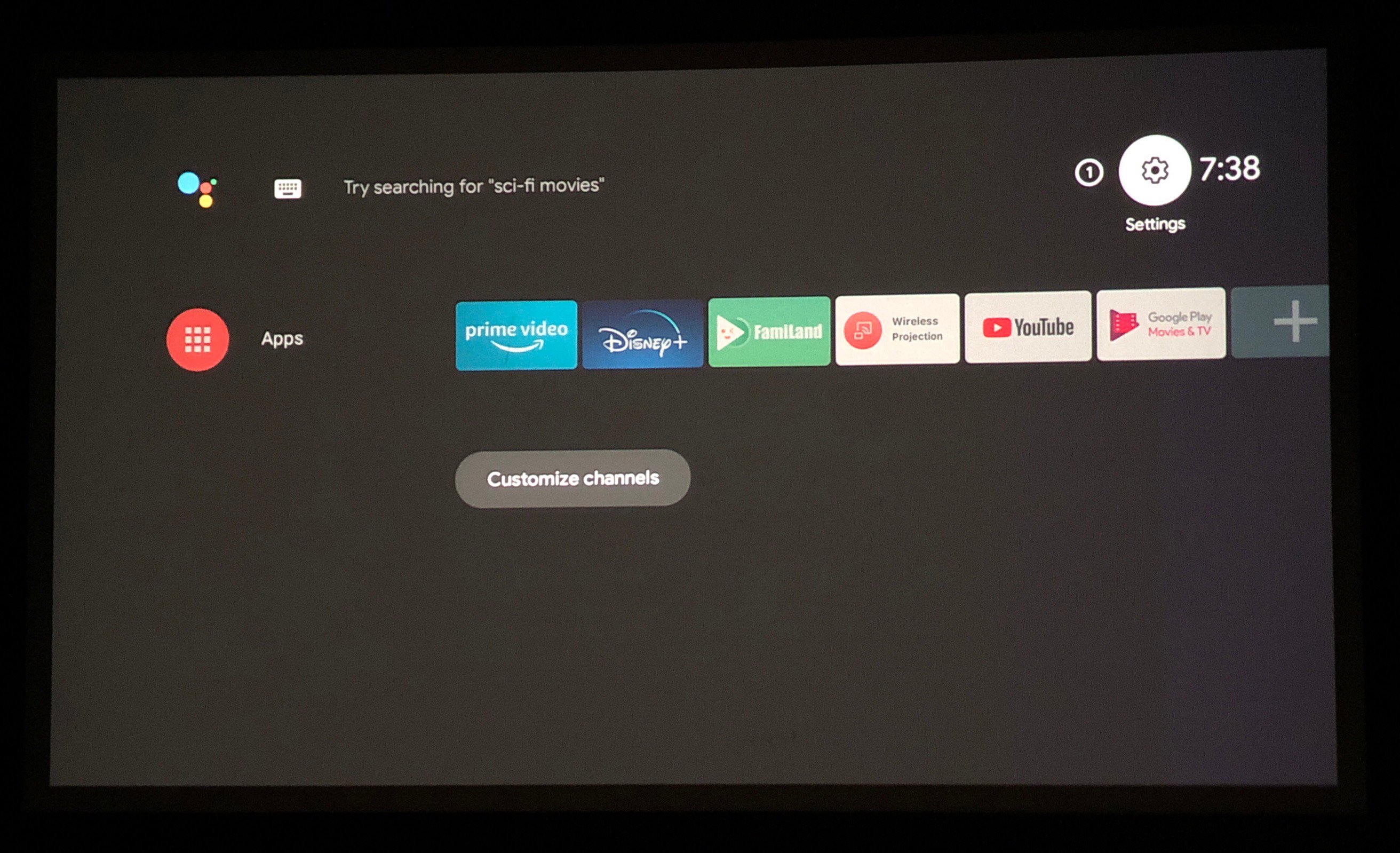
2. Go to "Network & Internet" to make sure Wi-Fi is tuned off.
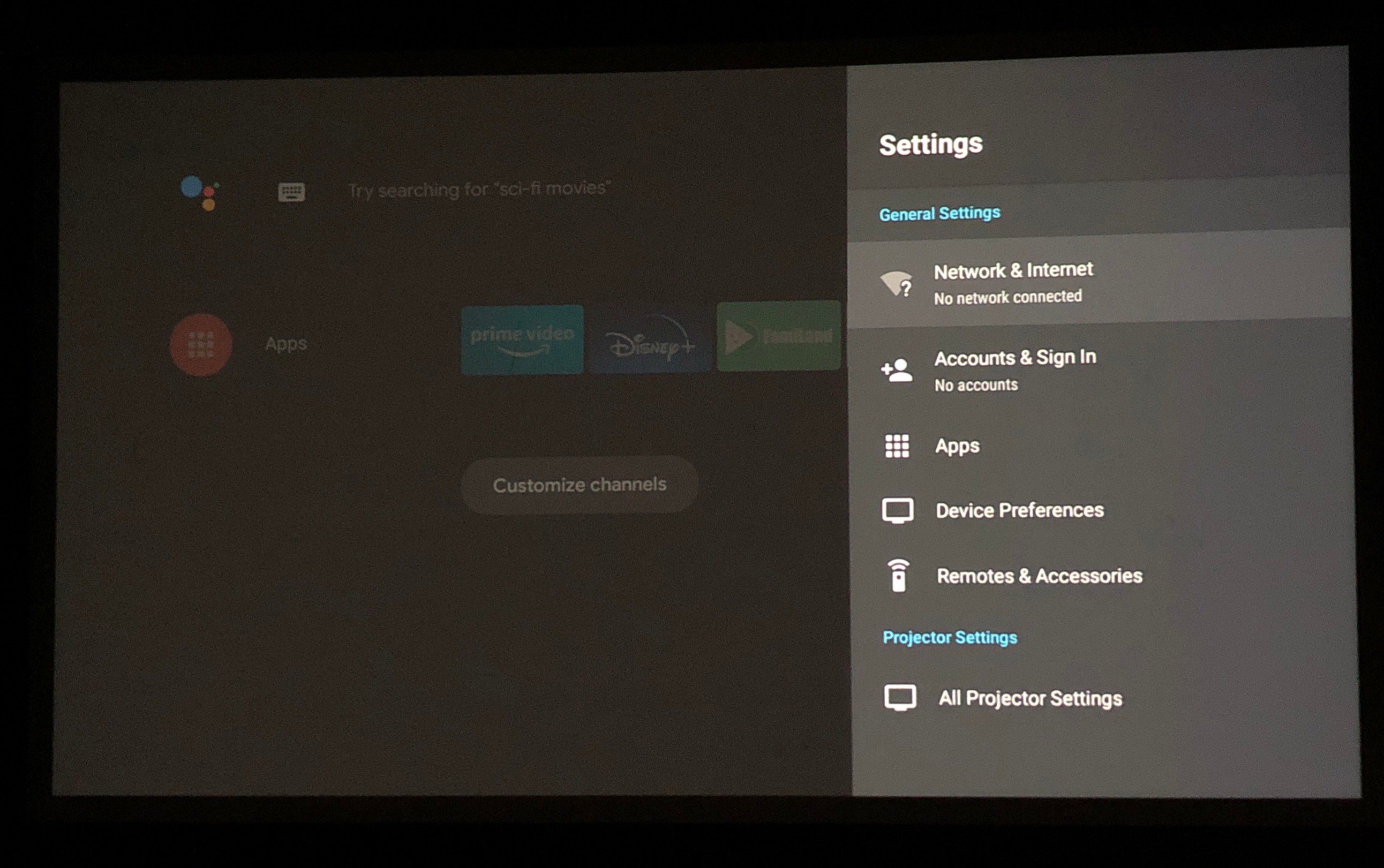
3. Go to "Wireless Projection"
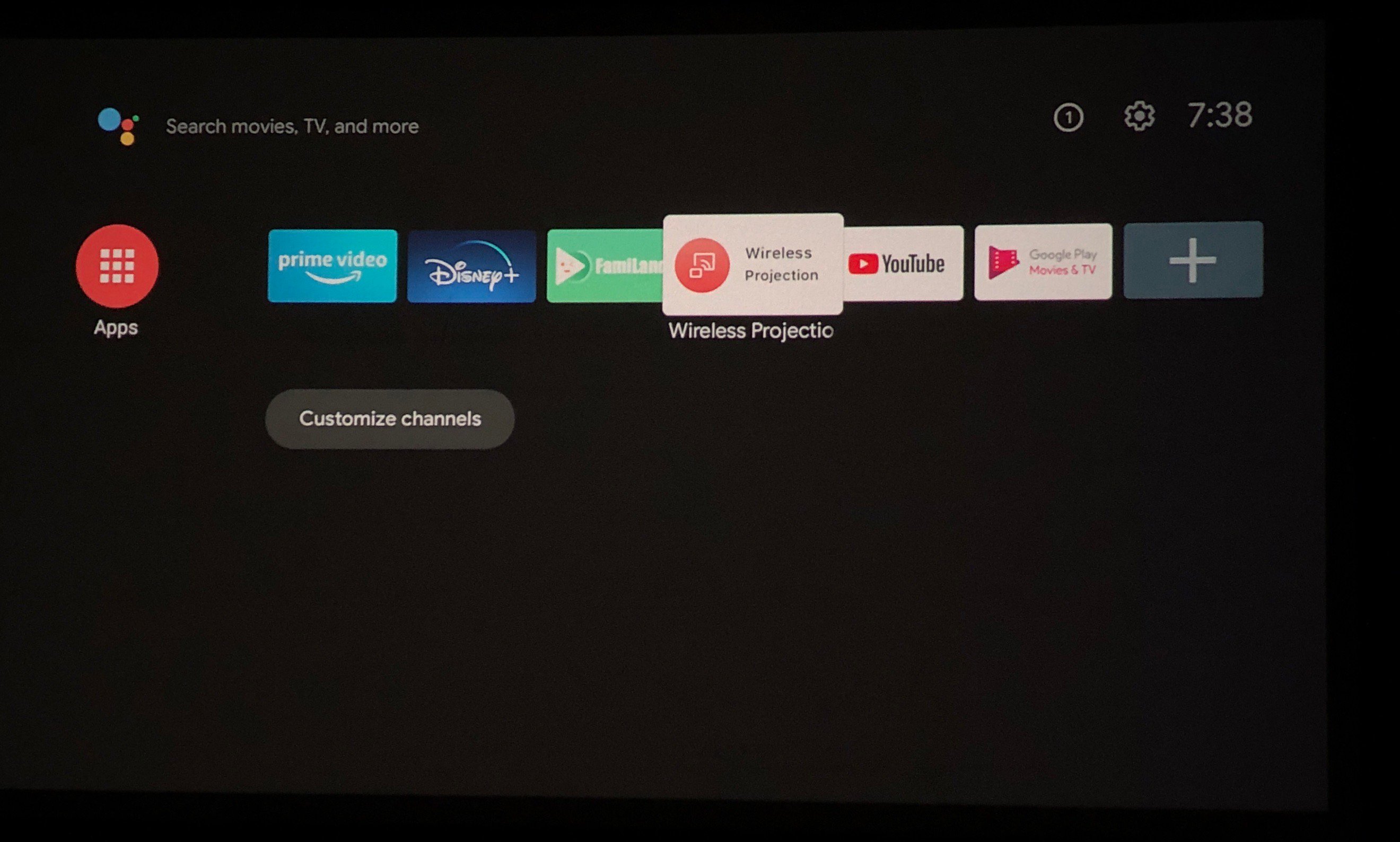
4. Click "OK" on the remote control

5. Connect your iPhone to the QS1 hotpot