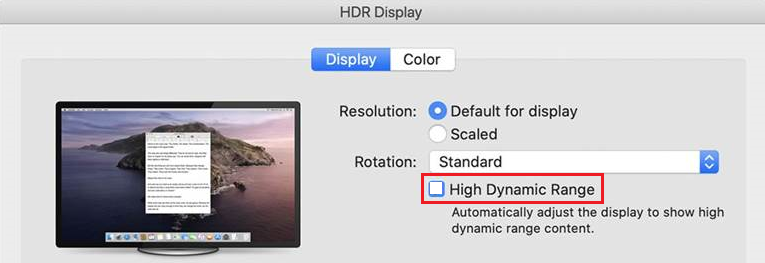According to the explanation on Apple Support website, if your Mac supports high dynamic range (HDR) video, and it detects that the external display also supports HDR, your Mac might automatically enable HDR for that display.
So the monitor detects HDR and stays in HDR mode.
Please turned off HDR on your Mac and then you can switch to the other OSD picture mode for the monitor.